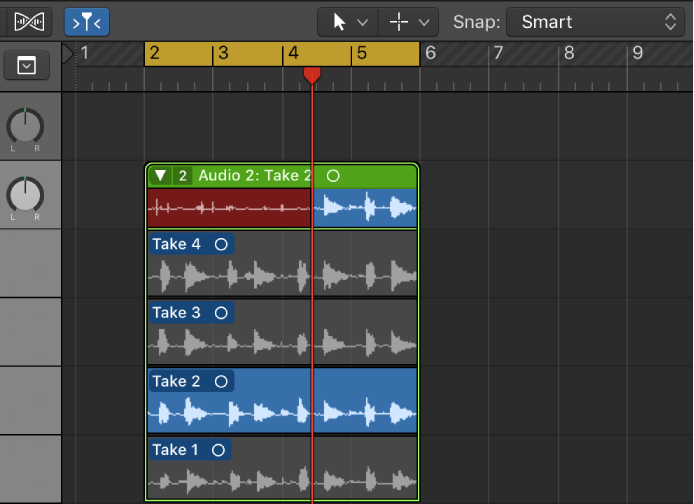I did something this week that I rarely do these days, I went to another studio to produce some vocals. Why would I go to another studio? I could have walked up to the end of my garden (yard for my American cousins) which takes all of 30 seconds on a long commute, and had the talent come to me. However, on this occasion, I had been asked to produce a track in a local studio, it had been booked, and all I had to do was turn up and do the magic.
Select Previous Section for Realtime Comping — Logic Pro X keyboard command of the day
Logic Pro X keyboard command of the day. #LogicProX @StudioIntern1
Select Previous Section for Realtime Comping
Comping is a mystery to me. It sets apart what can be done in the studio as opposed to recording live performance. Multiple takes I understand, you perform until it’s right. Punch in I understand, fix the spot where it is necessary.
Chopping parts of multiple takes and combining them is just counter to how I perceive music and its creation. Much work needs to be done to figure out the details.
Comping overview — Logic Pro X
Imagine a scenario in which you have recorded multiple performances of a vocal solo over the same section of a project. You can select the best parts from the different performances and piece them together into a single master take. This is the process of “making a composite take”—commonly referred to as comping—and is achieved by using the Quick Swipe Comping feature. You can also drag or cut the contents of take folders.
Punch in and out of audio recordings — Logic Pro X
Punch recording is a technique you can use to overwrite a portion of a previously recorded track, during playback, without touching any of the recording before or after that portion. You punch in to interrupt playback and make the recording, then punch out to return to playback mode. You can choose between two punch recording modes: Quick Punch-In mode and Autopunch mode.
Record multiple audio takes — Logic Pro X
When you’re recording, you can record multiple versions, or takes, of a phrase or section in quick succession. Take recording can be helpful especially when you’re improvising a lead or solo part and want to capture several versions while you’re feeling inspired.
⇧ SHIFT – ⌃ CONTROL – ⌥ OPTION – ⌘ COMMAND
- Global Commands
Select Previous Section for Realtime Comping ⌃⌥⇧7⃣
- Main Window Tracks and Various Editors
Snap Quick Swipe Comping On/Off
- Main Window Tracks
Rename Take or Comp ⇧T
Delete Take or Comp ⌥⇧⌫
Export Active Take or Comp to New Track
Move Active Take or Comp to New Track
Toggle Take Folder Quick Swipe Comping Mode ⌥Q
Create New Comp
Select Previous Take or Comp ⌥⇧↑
Select Next Take or Comp ⌥⇧↓
Slice at Comp Section Borders
Trim to Active Comp Sections
Playlist Malfeasance Will Create a Streaming Crisis | Music Industry Blog
Playlist Malfeasance Will Create a Streaming Crisis | Music Industry Blog:
Streaming economics are facing a potential crisis. The problem does not lie in the market itself; after all, in Q1 2019 streaming revenue became more than half of the recorded music business and Spotify hit 100 million subscribers. Nor does it even lie in the perennial challenge of elusive operating margins. No, this particular looming crisis is both subtler and more insidious. Rather than being an inherent failing of the market, this crisis, if it transpires, will be the unintended consequence of short-sighted attempts to game the system. The root of it all is playlists.
Streaming makes casual listeners ‘more valuable’ than aficionados
Relying on casual listeners to “pay the bills” is unfortunate for the musicians. Really unfortunate. Art becomes craft. The death blow of Muzak.
Historical Preservation — New Learning Opportunity
I am deep in “historical preservation” mode.
I use Logic. Started with version 10 — I missed a lot of stuff
many amazing things hiding under the covers, but nowhere to be found. No books, no classes, unspoken.
My current path is to visit all of the Sound on Sound magazine Logic articles for version 10 (about 2013 onward). Part of what I hope to discover is how things changed from 9 to 10 (besides the amazing price drop). Once more familiar with what was, go back and peruse Logic 9 techniques, see what’s relevant. Then 8, then 7. Any further back is meh.
I am almost able to tie the Logic/Notator world to the Opcode Vision world in terms of what is actually happening, and what might be possible.
I think the key for me is to think of all of the automation stuff as simply a very capable sequencer that can effect change on audio and MIDI sources over time. That simple. That reproducible.
and to remember that just about everything that Logic can possibly do can be automated. Everything. Instruments, plugins, modify MIDI input, bend MIDI output
to me mixing is like creating a control program to work with “fixed” sources, be they audio files or MIDI sequences.
Mostly the control is a matter of small adjustment made once, un-changing over time. When I grok the change-over-time function then my programmer kicks in. I know how to do that stuff…10,000 hours 8 times over
just need to learn some language specifics
Q. What do reverb preset names actually mean? |
Q. What do reverb preset names actually mean? |:
SOS contributor Mike Senior replies: Well, the names of presets are only useful if they give you an idea of what to expect sonically, and that’s a bit hit-and-miss in my experience. I’m most sceptical about preset names with instrument suggestions in them, particularly if that’s unqualified by any further information. Reverb use depends so much on the stylistic expectations and the nature of the recordings themselves (particularly what kind of spill, if any, is baked into the recordings), so a simple ‘Snare’ preset would rarely be of interest to me in practice. On the other hand, ‘Epic Snare Boosh’, ‘Tight Snare Ambience’, or ‘Icy Rimshot Tail’ might well entice my mouse click under appropriate circumstances. It’s also quite common for a preset that’s ostensibly named for one use to work very well for something completely different, or to provide a great base for editing into another form. So, in short, take those kinds of preset names with a huge pinch of salt!