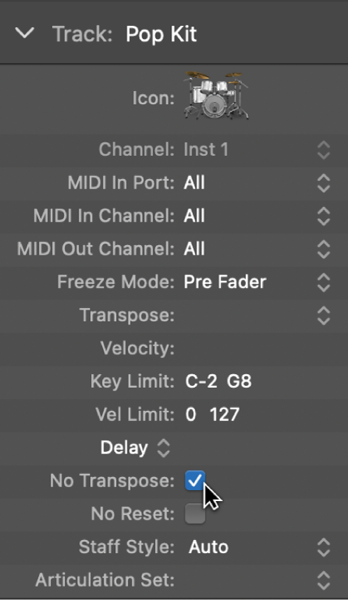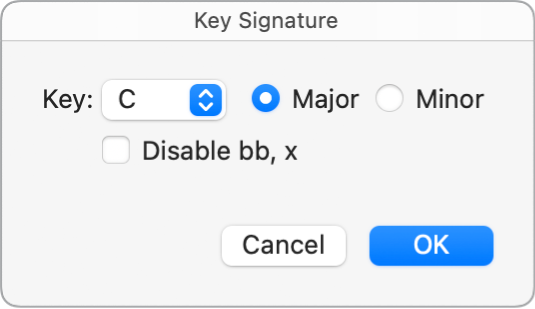Snap Mode: 1/1 Note
Set the Snap to grid mode to a whole note boundary.
Snap to grid in the Piano Roll Editor in Logic Pro — Apple Support
By default, the Snap functionality is relative, so that when you move notes or other items, they retain their relative distance from their original position. You can override relative positioning with the Snap Notes to Absolute Value option.