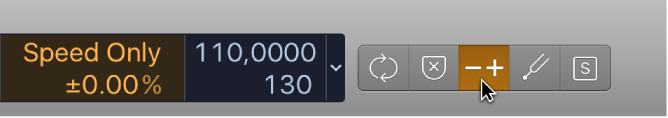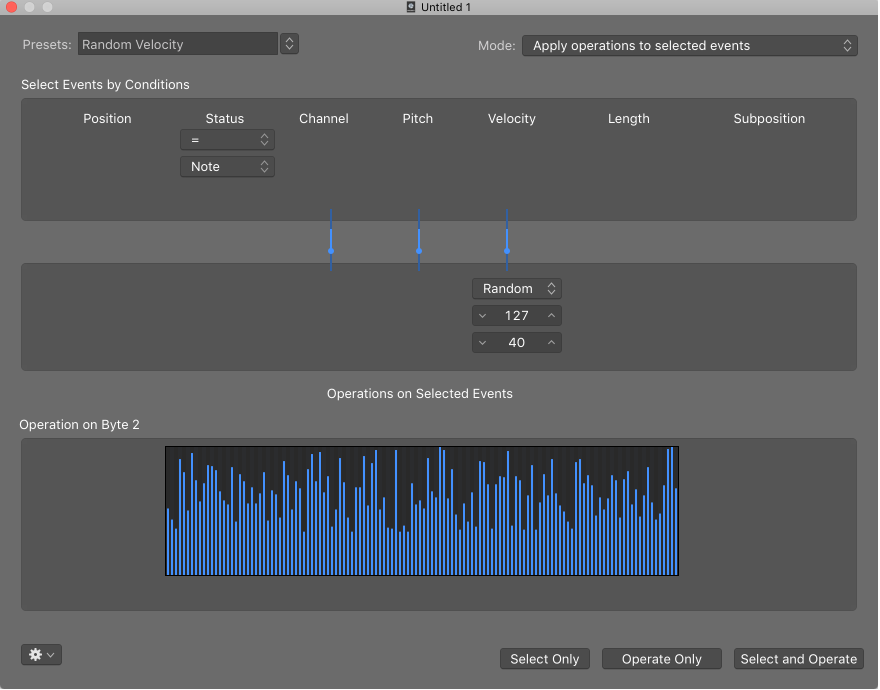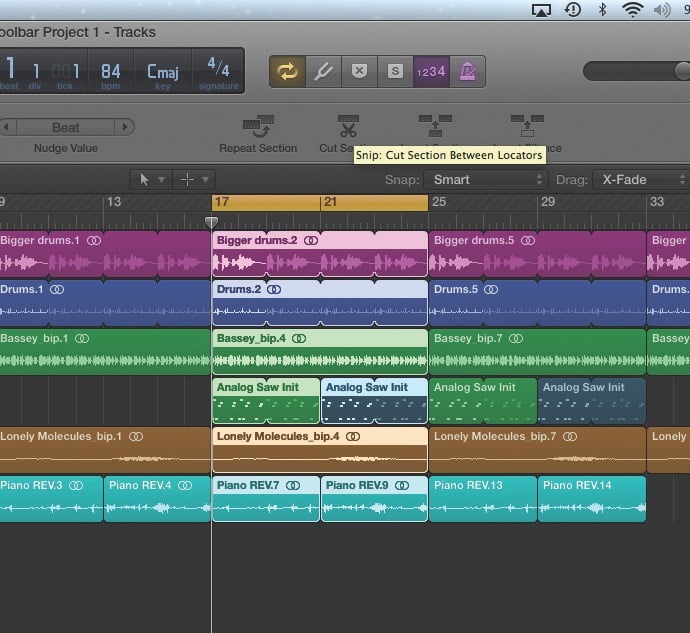Logic Pro X keyboard command of the day. #LogicProX @StudioIntern1
Toggle Varispeed
This would come in very handy for cycling through a section with Varispeed on or off. Audition toggle. There are no menu commands for Varispeed control. Controls are located in the control bar.
Use Varispeed to alter the speed and pitch of audio — Logic Pro X:
Varispeed provides a way to speed up or slow down the entire project, similar to the original varispeed feature of tape machines. The most practical use for this option is checking how a project might sound at a faster or slower tempo, and for practicing or recording a performance at a lower speed.
⇧ SHIFT – ⌃ CONTROL – ⌥ OPTION – ⌘ COMMAND