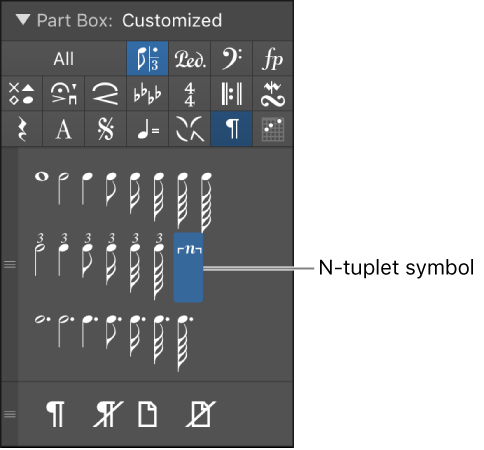Production Expert | Apple Mac mini 2018 Tested For Audio Production Work — Is This The Next Computer You Should Buy For Your Studio?:
USB-2 Audio Issues
We have been alerted to possible USB-2 audio issues by community members, forum posts, and other news websites, so we were keen to get to the bottom of this. One site claims “all T2-based Macs, that is all Mac models from the 2018 generation, are evidently unusable with USB 2.0 audio interfaces, irrespective of vendor.”
I have read about the problems with T2-equipped Macs and USB interfaces. The discussions do not make me feel warm and fuzzy.
I read this test/review of the new Mac mini with great interest. Appears that, at least in this case, there isn’t really a problem.
The 2018 Mac mini is still looking like my next studio computer. I have plans for a 40″-43″ 4K TV for a monitor and moving my X-Touch onto my desk. Probably need a new desk…my 28″ by 54″ desk is a bit too small. Probably get a 5′ by 3′ desk.
Plan is to place monitor at the back of the desk with X-Touch between the monitor and the keyboard. Plenty of room.