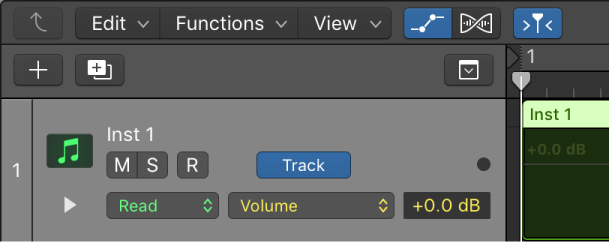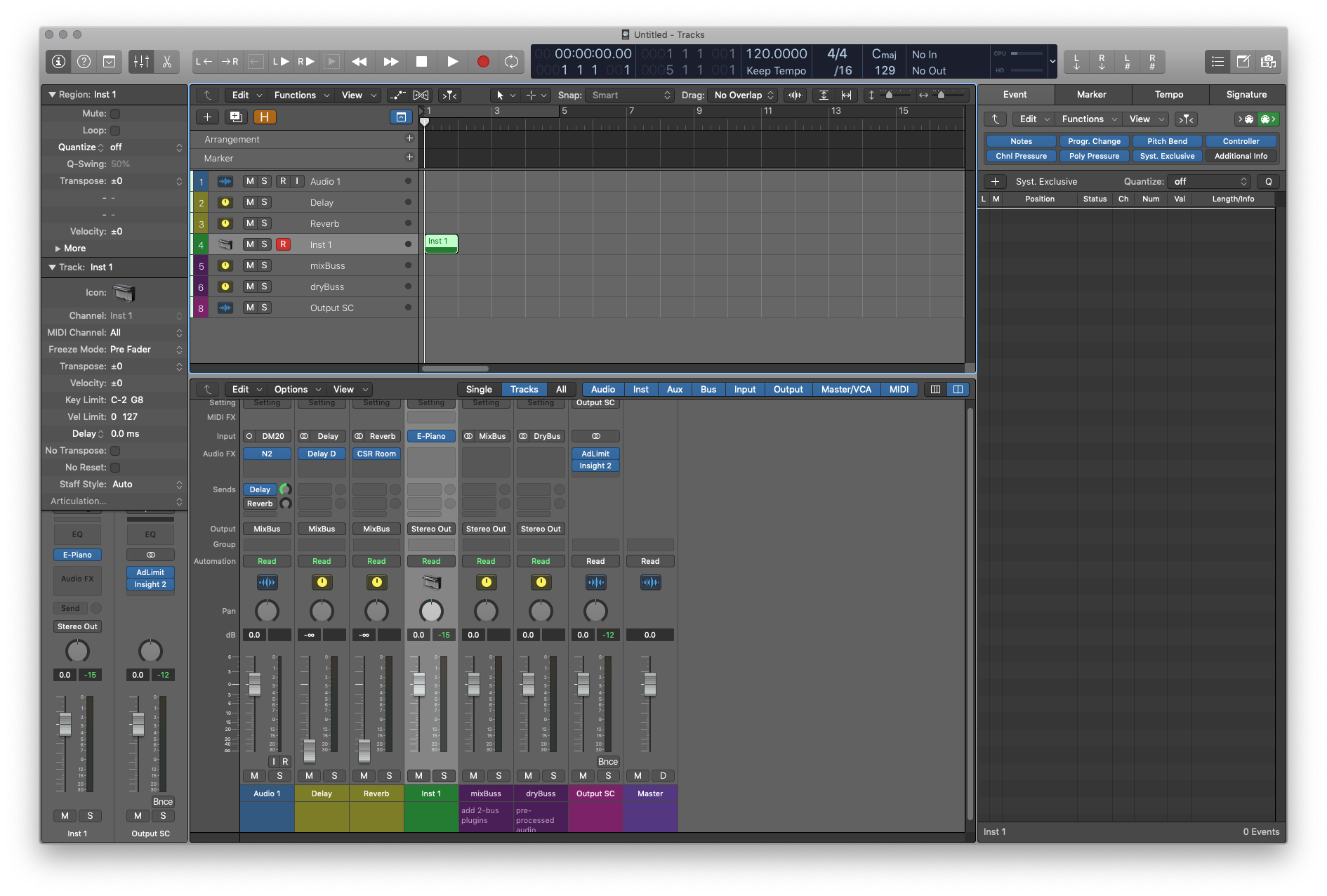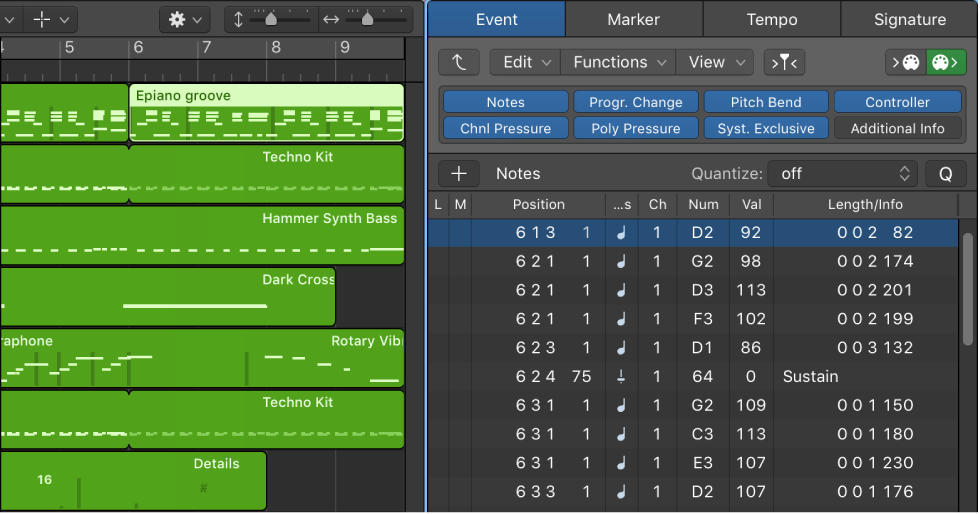Logic Pro X keyboard command of the day. #LogicProX @StudioIntern1
Set All Tracks to Automation Off ⌃⇧⌘O
Along with the ability to set all tracks O(ff) you can use R(ead), T(ouch), L(atch), and Write (this one is not mapped).
When it comes to automation volume/level I am far more likely to use region gain to adjust levels before I automate. That’s part of the skill/art that I need to work on. We get past the mechanics of doing the automation (and how it works) and concentrate on why it might be artful.
Many things come to mind. Time to post and continue.
Automation overview — Logic Pro X:
Automation refers to recording, editing, and playing back the movements of faders, knobs, and switches. Using automation, you can create changes over time to volume, pan, and other settings. You can add automation to all track types.
⇧ SHIFT – ⌃ CONTROL – ⌥ OPTION – ⌘ COMMAND