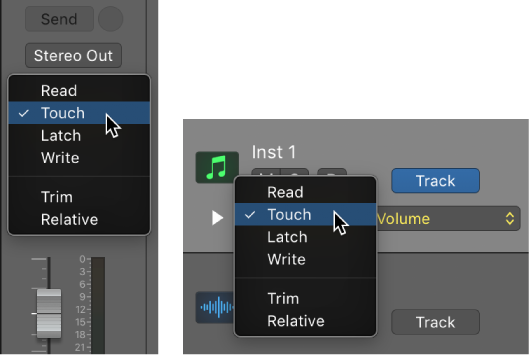Logic Pro X keyboard command of the day. #LogicProX @StudioIntern1
Toggle Current Track Automation Latch/Read ⌃⌘A
Switch current track automation between Latch and Read. Changes the Automation label to appropriate value. Changes the Automation controls on MCU to correspond.
Choose automation modes — Logic Pro X
Automation modes determine how automation tracks are treated. Automation is either being read or being written. You can independently set the automation mode for each track. You can also trim automation values and record relative automation data.
⇧ SHIFT – ⌃ CONTROL – ⌥ OPTION – ⌘ COMMAND
- Global Commands
Toggle Current Track Automation Off/Read ⌃⌘O ⌃3⃣
Toggle Current Track Automation Touch/Read ⌃2⃣
Toggle Current Track Automation Latch/Read ⌃⌘A
Toggle Current Track Automation Write/Read
Toggle Current Track Automation Trim Mode
Toggle Current Track Automation Write Relative Mode
Toggle Move Track Automation with Regions Never/Always
- Views Showing Automation
Automation: Toggle Track/Region