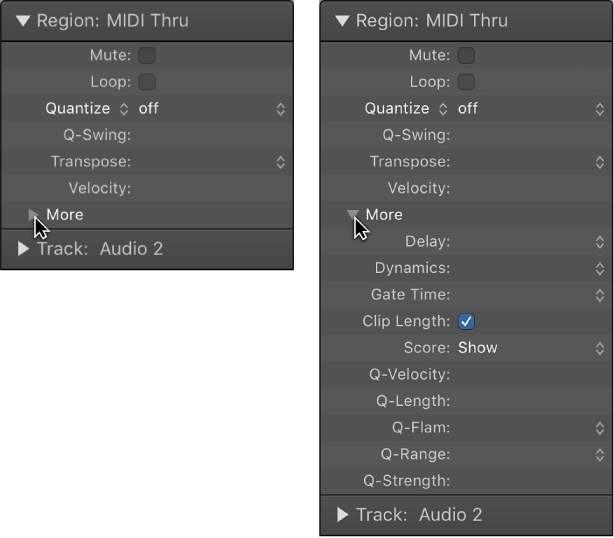What Is Soft Saturation and How Is It Used?
by Nick Messitte, iZotope Contributor July 25, 2019
Soft saturation has many different applications, learn a few here!
You may have noticed Neutron 3’s EQ sports a parameter called “soft saturation.” The effect is subtle—if your ears aren’t catching it, you may not be sure what it’s doing. Soft saturation is meant to give you something akin to analog warmth. But how does soft saturation achieve this feat? Moreover, how and when should you use soft saturation?