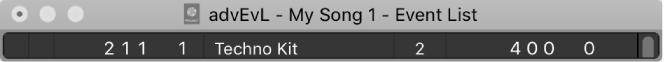Logic Pro X keyboard command of the day. #LogicProX @StudioIntern1
Show/Hide Event Float ⌥E ⇧5⃣
Make the Event floating window visible. The current event is shown in the window. I find it useful when I am working on a “mixer” screen simply for a reference.
Event Float window — Logic Pro X
The Event Float window provides information on the currently selected event (or region), and can be compared with a single line of the Event List. You can edit the following parameters in this window.
⇧ SHIFT – ⌃ CONTROL – ⌥ OPTION – ⌘ COMMAND