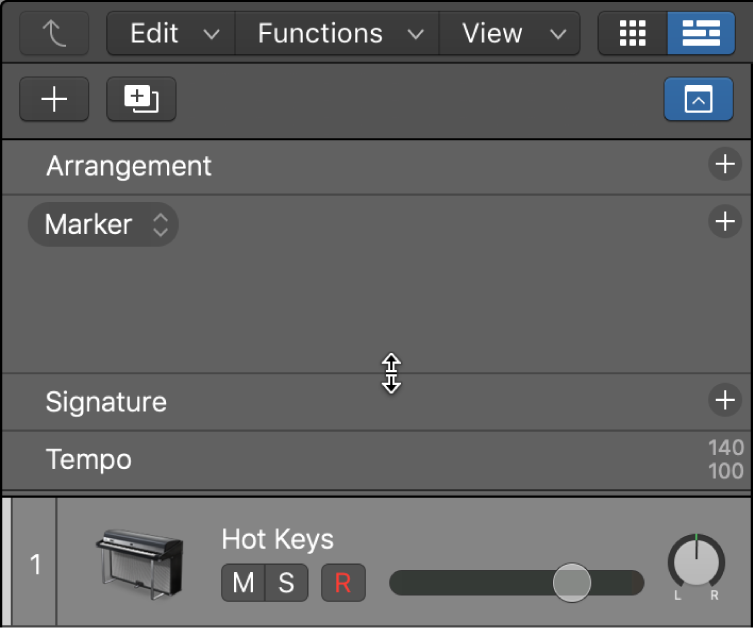Delete All Orphan Aliases
Deletes orphaned aliases. An orphaned alias is an alias (looks like a MIDI region) to a MIDI region. If the original region is deleted, and you have Logic keep the aliases around, you will have orphaned aliases.
I created an alias, deleted the original region, then unsure the ‘Delet All Orphan Aliases’ command. There is, apparently, no undo of this action.
Create MIDI aliases in the Logic Pro Tracks area — Apple Support
You can create an alias for a MIDI region or a folder. An alias is a reference to a region, and looks similar to a normal region in the Tracks area. If you alter the original region, all aliases of the region are similarly altered.
Aliases can be useful when you want to repeat a phrase or riff in different parts of an arrangement. If you make changes to the original region after creating aliases from it, the changes apply to all its aliases throughout the project. If you want to edit one of the aliases without changing the others, you can turn that alias into an independent region (a region copy) and edit it independently.
Aliases do have some differences from their “parent” region: you can give each alias its own name, and edit region parameters for each alias independently.
Alias names appear in italics to distinguish them from normal regions. If you name an alias, its parent region name is shown below the alias name (provided that the zoom level is adequate).