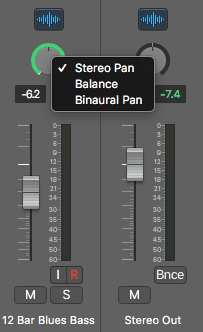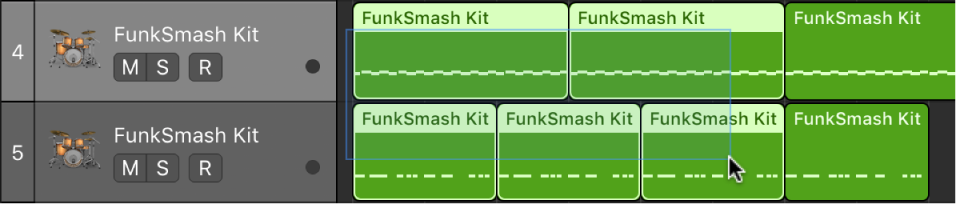Logic Pro X keyboard command of the day. #LogicProX @StudioIntern1
Apogee Control Panel
OK. If I ever “go Apogee”.
Configure Apogee and Euphonix audio devices — Logic Pro X
You can configure Apogee Digital or Euphonix audio hardware in the utilities provided by these manufacturers. The configuration utilities for connected devices can be opened directly from Logic Pro. Consult the documentation provided with the device for specific configuration instructions.
⇧ SHIFT – ⌃ CONTROL – ⌥ OPTION – ⌘ COMMAND