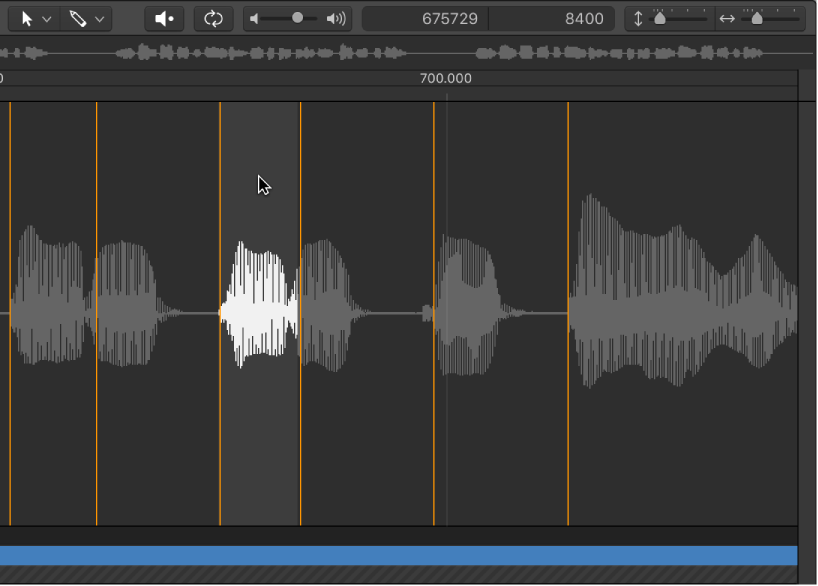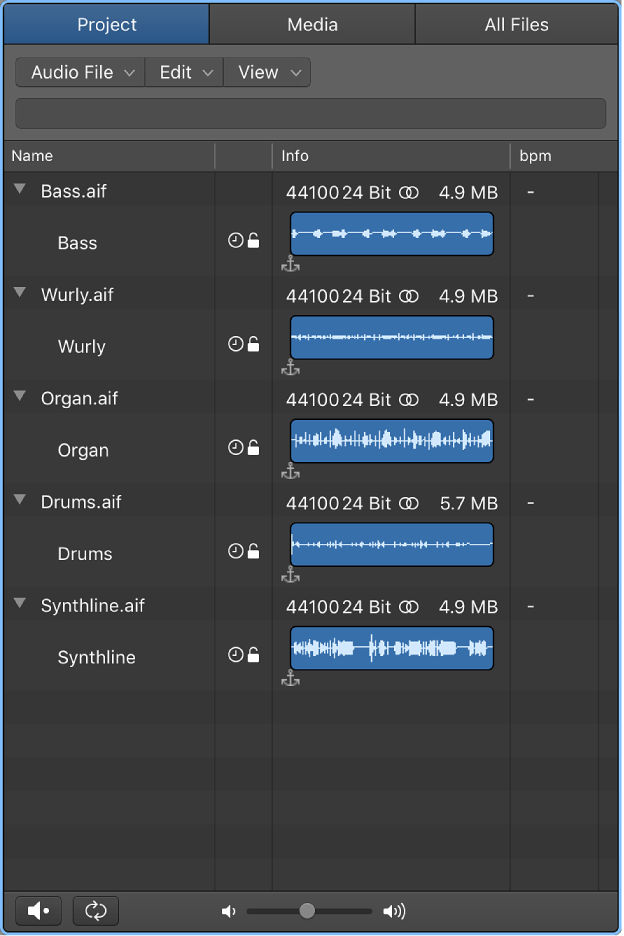Logic Pro X keyboard command of the day. #LogicProX @StudioIntern1
Select Similar Regions/Events ⇧S
The first question that came to mind is “what does similar mean?” The Event List documentation answers that question for MIDI events — same “event” not necessarily all the same qualifiers. In the case of Note On it will select all of the ‘C’ notes without regard to octave — they are similar.
You can select all the pitch bends, mod wheels, SysEx, etc.
Audio regions…not at all clear what this does except select all of the audio regions in the Event List.
Select events in the Event List — Logic Pro X
Similar Events (or press Shift-S): Selects all C#3 note events, for example.
⇧ SHIFT – ⌃ CONTROL – ⌥ OPTION – ⌘ COMMAND