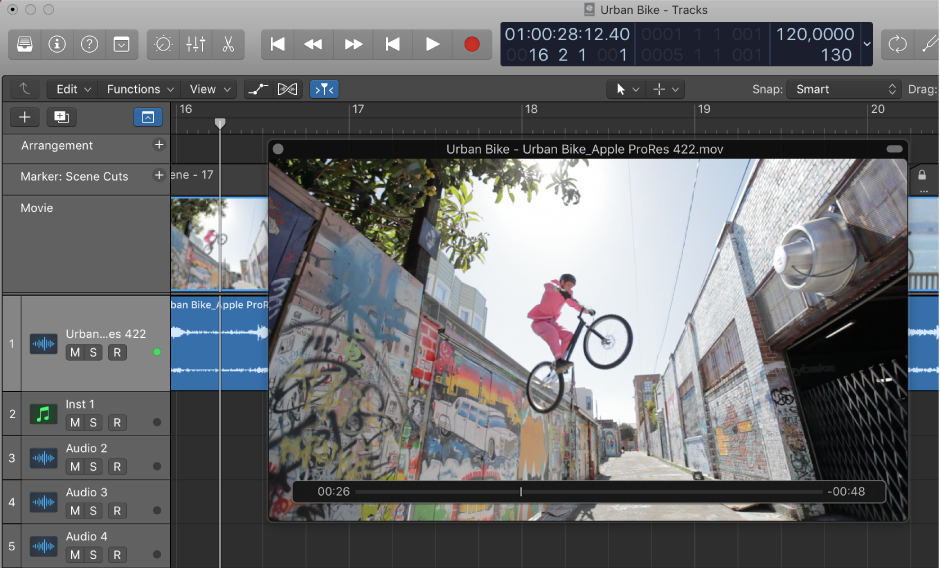Logic Pro X keyboard command of the day. #LogicProX @StudioIntern1
Set Movie Region Start to Playhead
The “movie region” doesn’t have to encompass the entire length of the video. You can set the movie region start and end in the Project Preferences — Movie section, or by using the Movie Region commands.
I have replaced the audio in a movie once. Seemed OK. I don’t do any real work with video.
Add a movie to your project — Logic Pro X
You can view a QuickTime movie file synchronously with your project, making film and TV scoring quick and easy. Although you can’t record or edit video directly in Logic Pro X, you can replace the soundtrack of a video file with music, Foley, and dialogue arranged in your project.
⇧ SHIFT – ⌃ CONTROL – ⌥ OPTION – ⌘ COMMAND