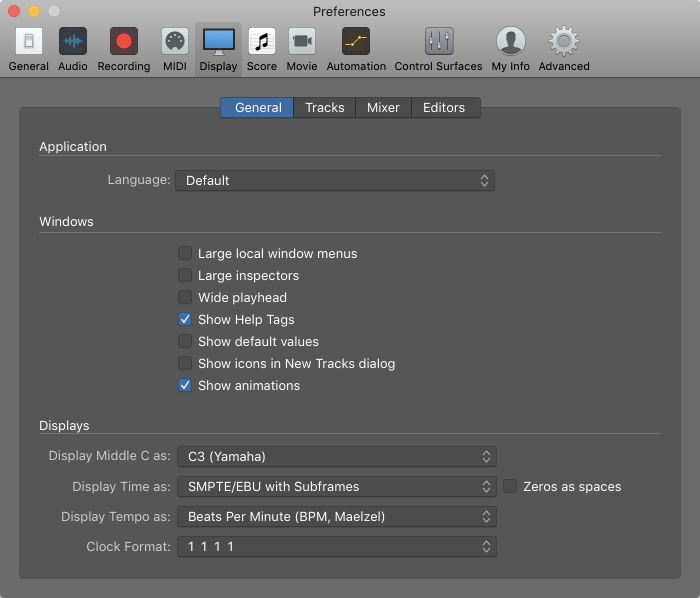Logic Pro X keyboard command of the day. #LogicProX @StudioIntern1
Open Display Preferences…
Opens the Logic preferences window with the “Display” settings selected. There are no project specific display preferences. Use screensets to adjust windows and locations. Add things to the Transport and Tool Bar so you can toggle things like “pre-fader” metering and other useful items.
General Display preferences — Logic Pro X
General Display preferences are only available when Show Advanced Tools is selected in Advanced preferences.
⇧ SHIFT – ⌃ CONTROL – ⌥ OPTION – ⌘ COMMAND