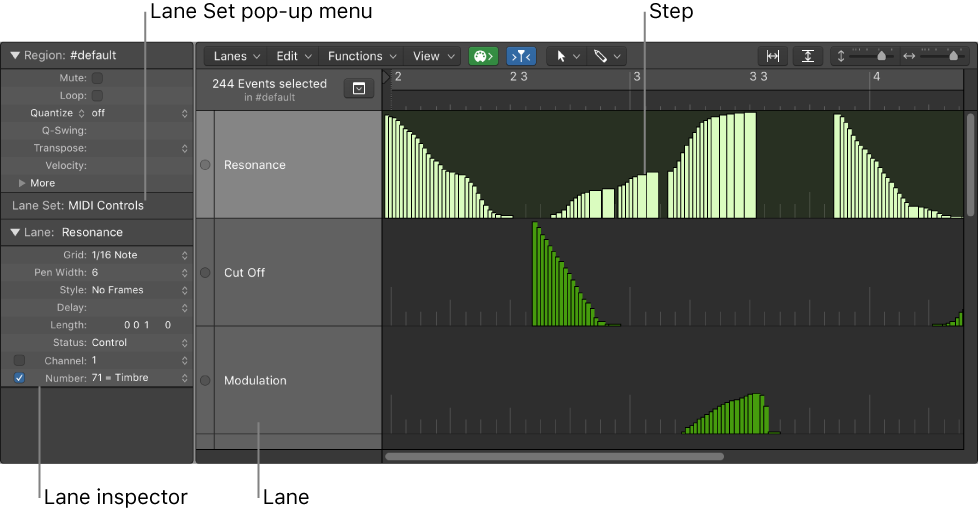Logic Pro X keyboard command of the day. #LogicProX @StudioIntern1
Open Step Editor…
Opens the Step Editor window. Time to make some MIDI.
Step Editor overview — Logic Pro X
The Step Editor is a graphical editor that can be used to create or edit MIDI note and controller data. You can use the Step Editor to view and edit different MIDI event types, shown as vertical beams—or steps—along a timeline within a region.
⇧ SHIFT – ⌃ CONTROL – ⌥ OPTION – ⌘ COMMAND