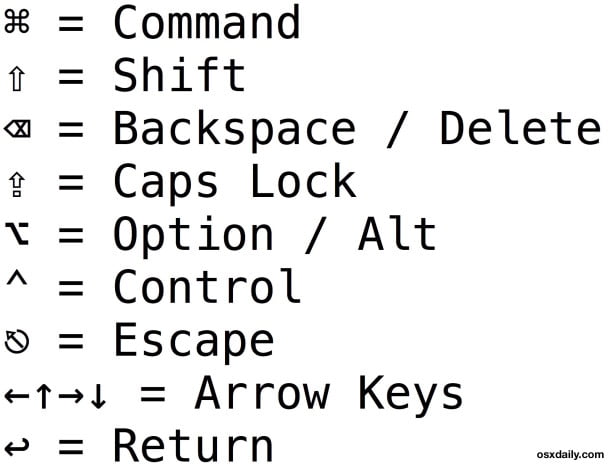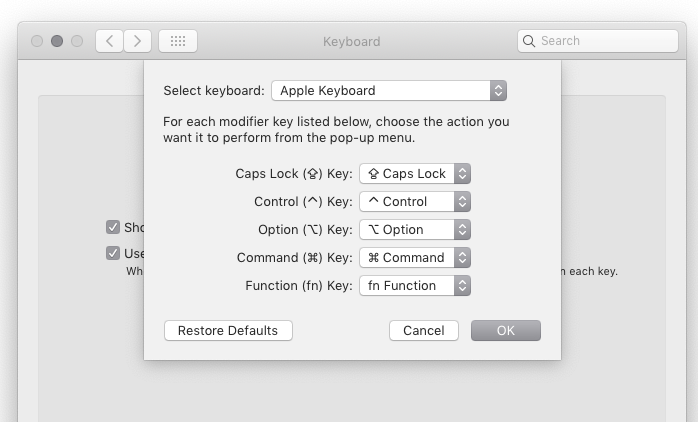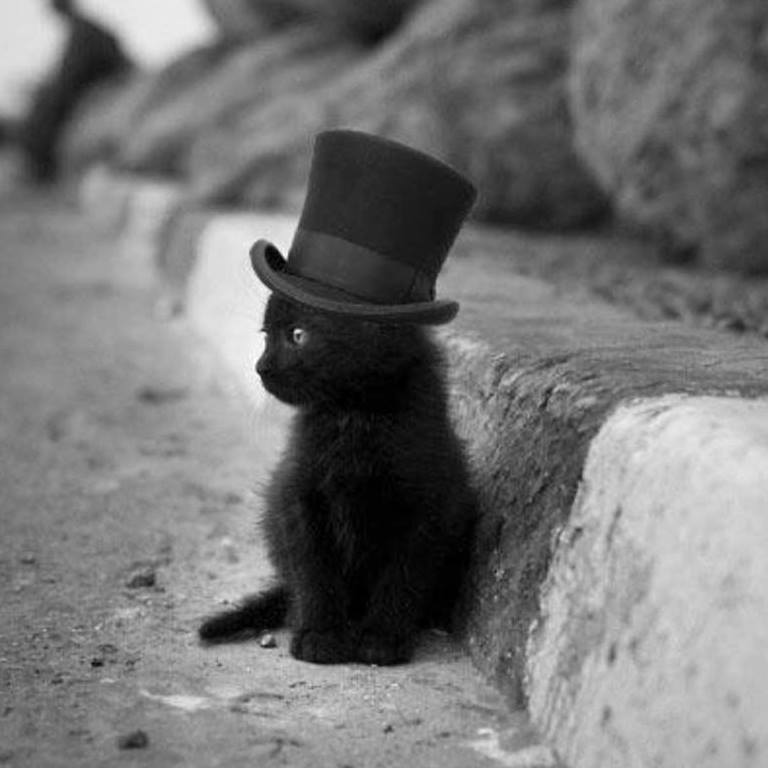Logic Pro X keyboard command of the day. #LogicProX @StudioIntern1
Sends on Faders - Previous Send
New in Logic Pro X version 10.4 (or very close to it). I was first exposed to ‘Sends on Faders’ using my Behringer XR18 mixer. I had no clue about what it was, and it took a few tries to get it right in my brain. Totally useful.
When ‘Sends on Faders’ is enabled the faders on the mixer are used to adjust the level of the currently selected send, as opposed to adjusting the level of the track. This makes creating cue mixes almost child’s play.
I use this to move elements of a mix closer or further away using reverb. The higher the fader is the further away it should be in the sound stage.
Previous and Next Send are circular. When the last send is selected Next circles around to the first, and vice versa.
Control sends on faders in Logic Pro X — Apple Support
In the mixer, use channel faders to control send level, and use channel pan controls to pan sends.
⇧ SHIFT – ⌃ CONTROL – ⌥ OPTION – ⌘ COMMAND
- Mixer
Sends on Faders - On/Off
Sends on Faders - Next Send
Sends on Faders - Previous Send
Sends on Faders - Cycle Through Sends
Sends on Faders - Cycle Through Returns