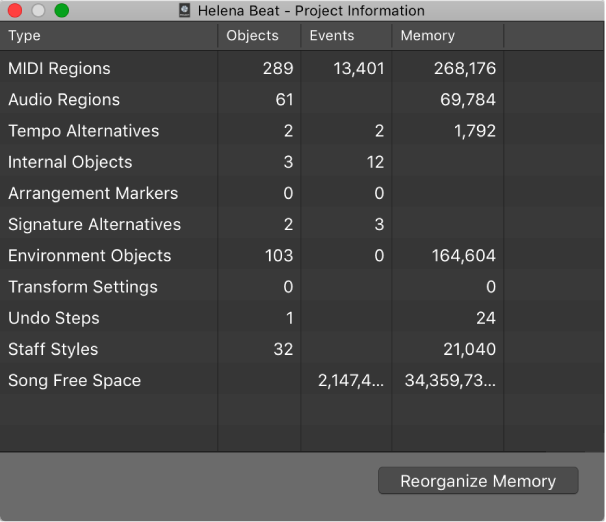Logic Pro X keyboard command of the day. #LogicProX @StudioIntern1
Add Region ⌃R
Create a region for the selected audio. I still haven’t figured out the utility of having multiple, identical regions in the Project Audio.
I need to experiment with “Delete sections of audio files that are no longer used in the project”
Add and delete audio files — Logic Pro X
When you add an audio file to your project, Logic Pro automatically creates a region that encompasses the entire file length. You can create as many regions as you like from the same audio file. There are no length limitations to regions, as long as they don’t exceed the length of the source audio file. Creating multiple regions from the same audio file is beneficial for many tasks—using different portions of a vocal take that spans the length of the project, for example.
⇧ SHIFT – ⌃ CONTROL – ⌥ OPTION – ⌘ COMMAND