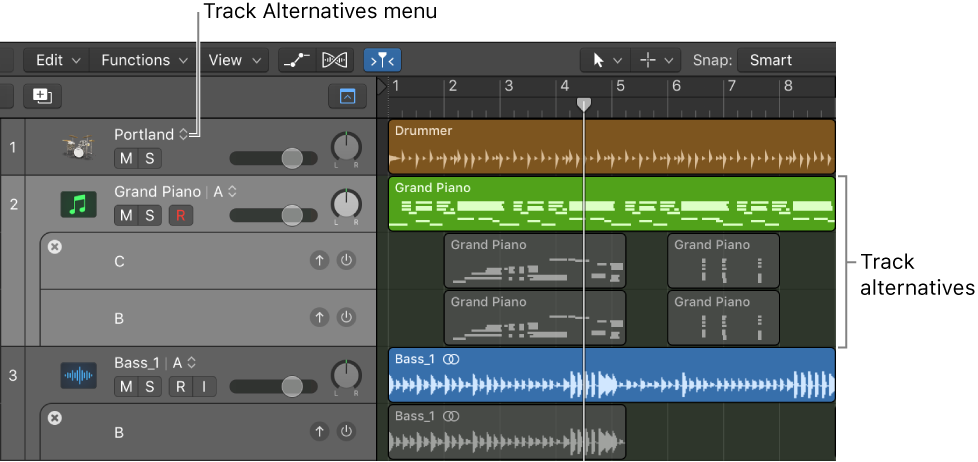Logic Pro X keyboard command of the day. #LogicProX @StudioIntern1
Duplicate Track Alternative ⌃⌥⌘D
This looks interesting. I haven’t really paid attention to track alternatives — they use the same channel strip and plugins which is typically what I want to manipulate.
My typical workflow is to separate the interesting part into a new region and place that region on a new track. I can manipulate as much as I want, only affecting the isolated region(s). It is clearer to me working this way as opposed to doing region-based processing which I might use for repair. Think special processing on chorus vs. verse.
Use track alternatives — Logic Pro X
You can create and edit track alternatives and switch between them. Each alternative can contain different regions or arrangements, while sharing the same channel strip and plug-ins. Track alternatives are like “playlists” for individual tracks that can be used to try out different ideas or archive tracks at different stages of development.
⇧ SHIFT – ⌃ CONTROL – ⌥ OPTION – ⌘ COMMAND