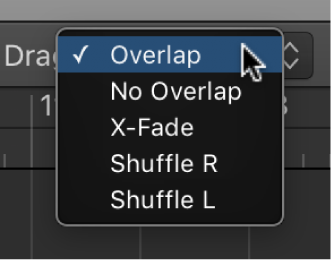Convert Sustain Pedal to Note Length
This is such a handy thing to know. I have often seen complaints about notes not properly sustaining when played on a random MIDI device. Not all devices have the ability to turn on sustain when the pedal on event occurs, and to turn it off when the pedal off event occurs. No problem. Note plays.
Resize notes in the Piano Roll Editor in Logic Pro — Apple Support
In Logic Pro, choose Functions > Convert Sustain Pedal to Note Length in the Piano Roll Editor menu bar.
All sustain pedal events (controller #64) used on selected note events are analyzed, and the note events are increased in length. This increase matches the controller #64 (sustain pedal) off message position.
The pedal events (controller #64 on and off) are erased after use of this command.