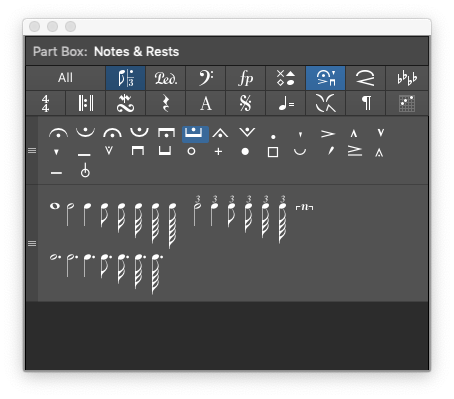Enter/Exit Full Screen ⌃⌘F
How delightfully useful.
Logic doesn’t “play nice” with desktops/spaces. I avoid full screen mode because of the odd behaviors, and the difficulty of going back and forth between the sizes.
This command takes the focused window to full screen **AND** back again. A simple switch. No mousing around. So useful.
Not all windows support full screen mode, but the most useful (Arrange, Mix, Score) certainly do.
Screensets cannot keep windows at full screen. If you switch out of a full screen screenset, then back, the window will be maximized to the work area (menus and dock remain.)