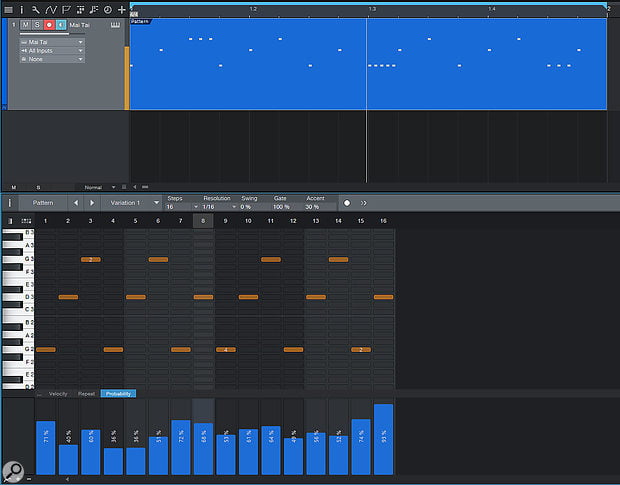Q. What do reverb preset names actually mean? |:
SOS contributor Mike Senior replies: Well, the names of presets are only useful if they give you an idea of what to expect sonically, and that’s a bit hit-and-miss in my experience. I’m most sceptical about preset names with instrument suggestions in them, particularly if that’s unqualified by any further information. Reverb use depends so much on the stylistic expectations and the nature of the recordings themselves (particularly what kind of spill, if any, is baked into the recordings), so a simple ‘Snare’ preset would rarely be of interest to me in practice. On the other hand, ‘Epic Snare Boosh’, ‘Tight Snare Ambience’, or ‘Icy Rimshot Tail’ might well entice my mouse click under appropriate circumstances. It’s also quite common for a preset that’s ostensibly named for one use to work very well for something completely different, or to provide a great base for editing into another form. So, in short, take those kinds of preset names with a huge pinch of salt!