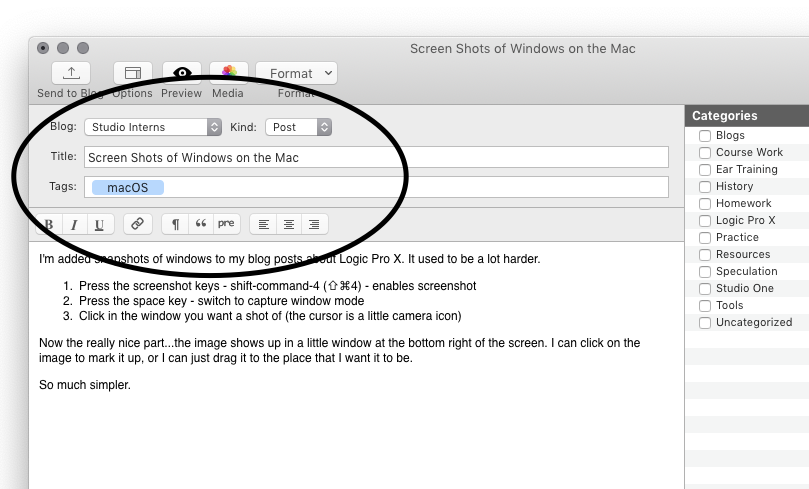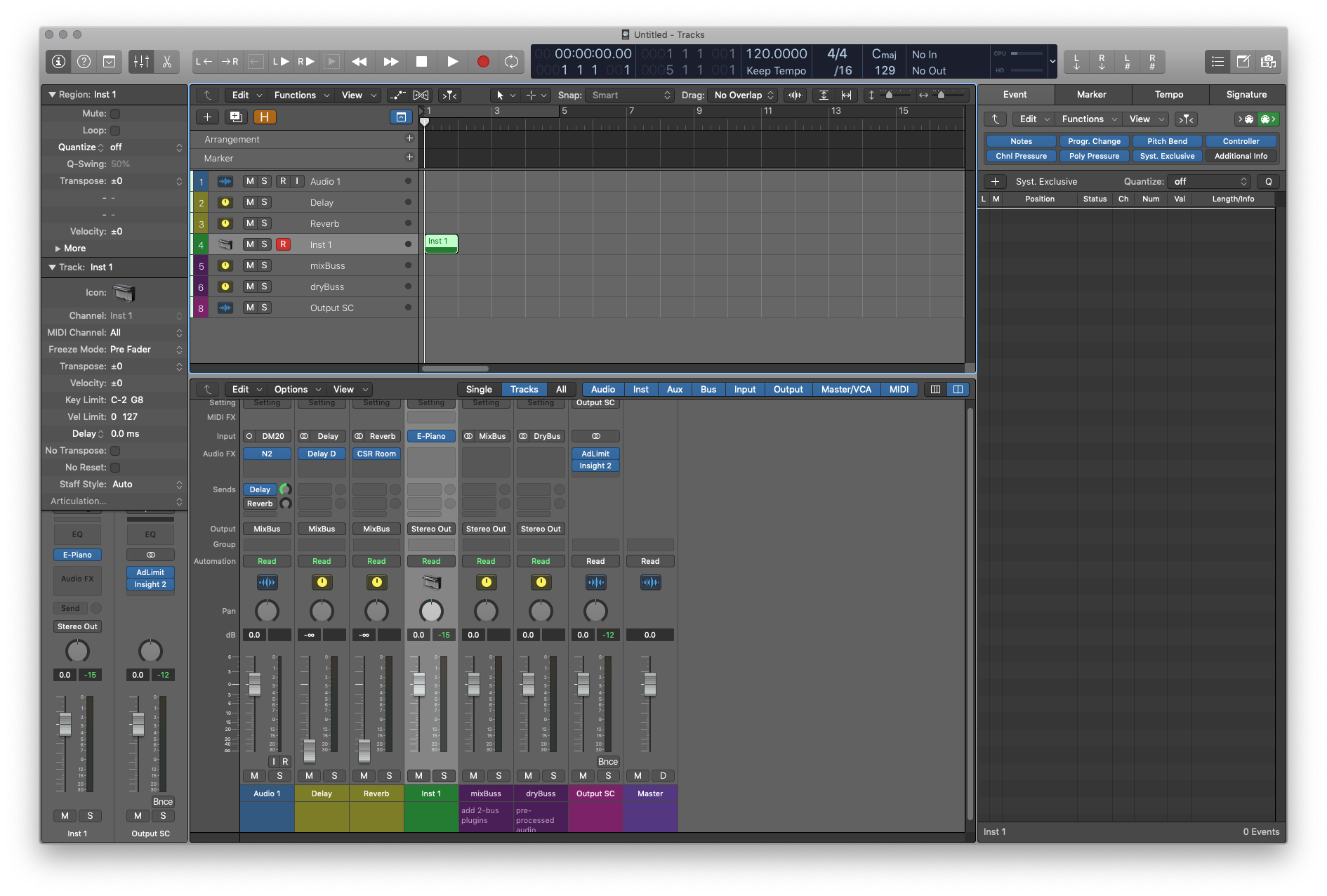Production Expert | Not Many Audio Professionals Know This Fact About Mixing On Headphones:
When listening to music over stereo speakers we experience crosstalk between the left and right channels. This introduces time of arrival differences between the channels as well as spectral masking introduced by our heads. None of these are present when we listen on headphones. All we are left with is the level differences between the two channels of the stereo signal. What we hear over headphones is closer to binaural. This is why music sounds different on headphones and why mixing on headphones remains controversial.
I have to admit headphones just sound different to me. Hard to build a proper image.
I added a Behringer MONITOR2USB to the studio some time back…easy to control sources (I have 3) and outputs (I have 3). A pair of headphone jacks are included as well. Independent volume control on each headphones. There’s also a nifty crossfeed function…from the manual
CROSSFEED control blends the left and right headphone channels to simulate the characteristic stereo panorama produced by monitor speakers in an open acoustic space. In an open room, the sound from each monitor speaker enters both ears and gives the brain additional timing information about the sound, which then affects the listener’s perception of the stereo field.In contrast, headphones feed each ear a starkly separated stereo channel, with no crossover to the opposite ear.This lack of crossover can cause mixes to sound very different on headphones, as well as being a more fatiguing listening experience. By using the CROSSFEED function, you can more closely simulate the stereo sound of monitors while mixing on headphones, which means your headphone mixes will more closely match the mixes you produce on monitors, and you will experience less ear fatigue from long sessions wearing headphones.
The MONITOR2USB ($150) is essentially a clone of an SPL 2Control ($900). Whenever I mix with headphones I run the sound through Sonarworks Reference 4, and turn on the crossfeed function.