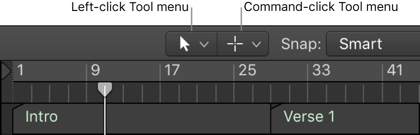Use Quick Reference Windows to View Multiple Parts of Scrivener Projects | Literature and Latte
A Scrivener project can be simple, with a couple of folders and files, or it can be quite complex, with chapters, scenes, character sheets, and research. The main Scrivener interface is designed to help you navigate and display these various elements, but the Editor generally only shows one item.
Sometimes you need to refer to other items in your project. You may want to keep tabs on your character sheets, either to ensure that your descriptions are consistent, or to add more information to them. If you store research in your Scrivener project, you almost certainly need to check details from time to time.
Now if I could only expose the internal tagging to the outside world…