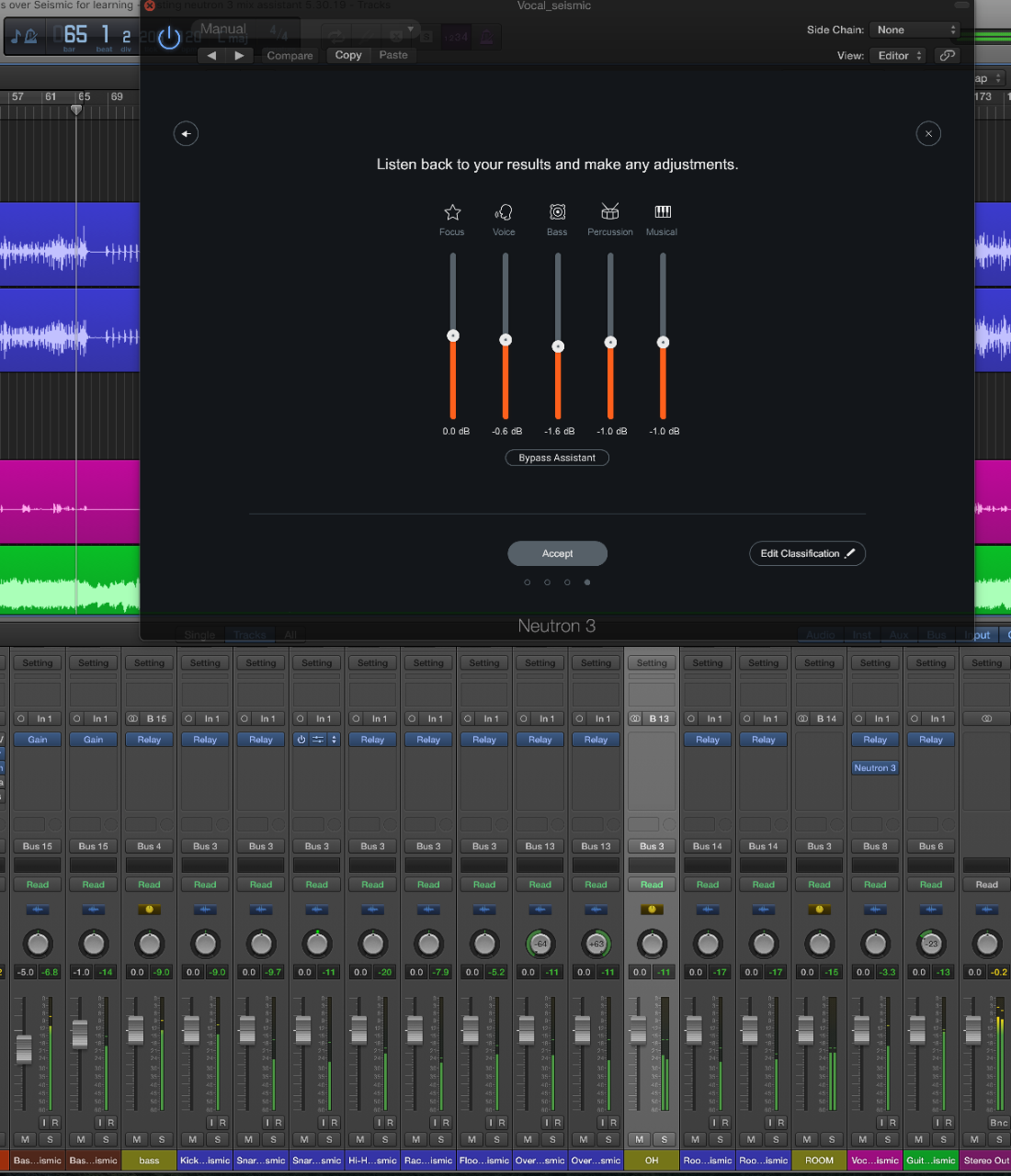Classical Music: A Walkthrough of Recording, Mixing, and Mastering an Album
by Jett Galindo, iZotope Contributor July 22, 2019
Los Angeles-based choral ensemble, Tonality, recording their album entitled “Sing About It”
Part 1 of this article covered the fundamentals of classical music production—from recording and editing, all the way to mixing and mastering. We also covered the many elements that set classical music apart from a modern-style production.In Part 2 of our classical music exploration, we get an inside look at how a recent choral album came to life, featuring Los Angeles-based choral ensemble, Tonality, and their album entitled Sing About It. Conducted by Dr. Alexander Lloyd Blake and produced by GRAMMY-winning classical producer Peter Rutenberg, they will be providing valuable insight into the production process of the album throughout the article.