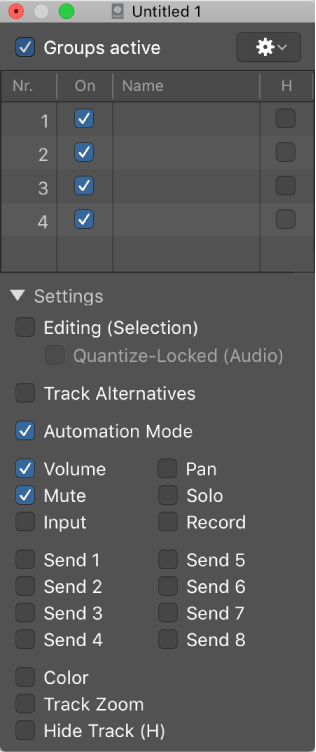Apply Buffer Template to Definition, number increment
Building controllers for MIDI gear isn’t something that is done very often. I liken the MIDI Environment to assembly language programming. You get what you want, but you have to be explicit about every little step.
Object groups in the Logic Pro Environment — Apple Support
The Options > Apply Buffer Template to > “Definition, number increment” increases the first data byte of the definition (controller number, for example).
Object groups in the Logic Pro Environment — Apple Support
When building a virtual mixing desk or synthesizer layout in the Environment, you often need to work with large groups of fader objects that have the same size, regular spacing, or a similar definition.
To save time on the definition and alignment of these groups, you can choose (one or more) objects as prototypes (templates) by copying them into the Clipboard. (Choose Edit > Copy.) You can then apply certain characteristics of these template objects to selected objects.