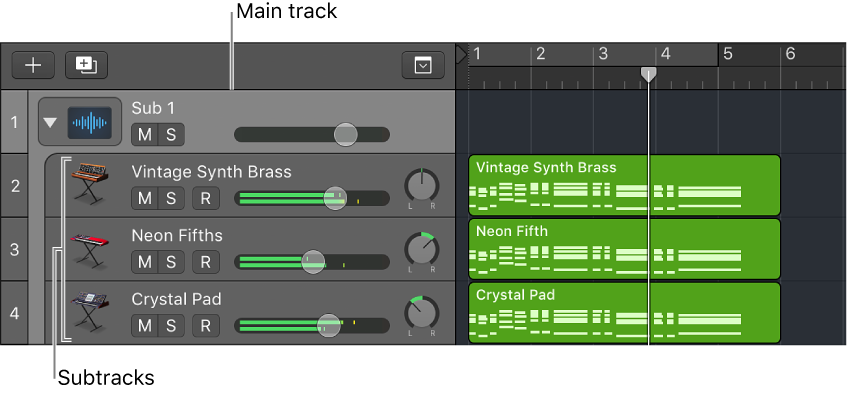Logic Pro X keyboard command of the day. #LogicProX @StudioIntern1
Create Folder Stack ⇧⌘H
The naming of the folder stack (default) is somewhat misleading, I guess. When I see “Sub 1” I think of a sub-mix more than a VCA. A folder stack looks like a VCA, and appears in the mixer just like a VCA except that it is located in position in the Arrange window.
Using folder stacks makes it much easier to gain control of VCAs from my control surface. Normally VCAs are located at the far right of the mixer. With the VCA “in-line” I don’t have to bounce around the control surface as much, or switch the surface to “output” channels.
As I investigated just how many VCAs I could have (more than 32) I decided to look at the Environment to see what VCAs “look like”. A VCA is a sub-channel of the master channel named “Sub 1”, “Sub 2”, etc.
Not sure what I would do with more than 32 VCAs, but there could be situations where it might be plausible — a performance with hundreds of channels.
Track Stacks overview — Logic Pro X
Folder stacks let you combine multiple tracks and control them as one unit, without changing the audio routing of the individual subtracks. When you create a folder stack, the channel strip assigned to the main track is called the stack master. Using the main track or the stack master channel strip, you can mute, solo, and adjust the volume level for the folder stack. This is similar to the way a VCA master fader functions on a hardware mixing console.
⇧ SHIFT – ⌃ CONTROL – ⌥ OPTION – ⌘ COMMAND