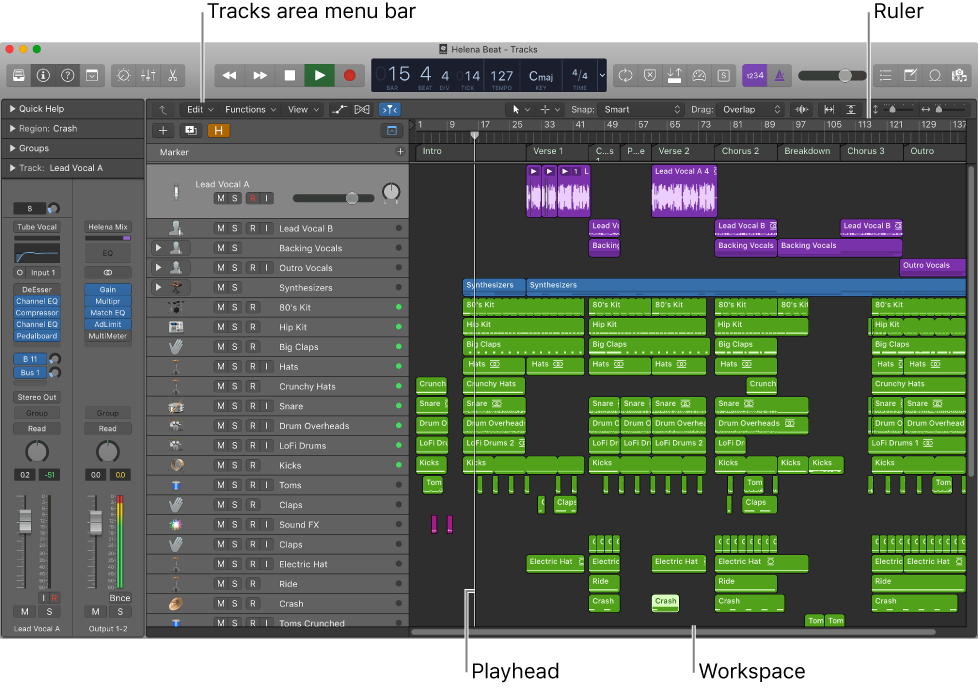Logic Pro X keyboard command of the day. #LogicProX @StudioIntern1
Waveform Vertical Zoom Out ⌘-
I need to remember these keys. I zoom the waveforms all the time when I am moving around in a project, and can never quite get it to my liking using the Waveform Zoom button (with its hidden slider). I can simply press the Waveform Vertical Zoom keys and make it work. Excellent find for today.
Tracks area interface — Logic Pro X
Tracks area menu bar: Contains local Tracks area menus as well as tool menus, controls for showing track automation and Flex edits, a Catch Playhead button, Snap and Drag pop-up menus, a Waveform Zoom button, and scroll and zoom sliders.
⇧ SHIFT – ⌃ CONTROL – ⌥ OPTION – ⌘ COMMAND
Command Key Touch Bar
- Main Window Tracks
Waveform Vertical Zoom x 1 (Normal) ⌃⌥⇧⌘⌦
Waveform Vertical Zoom x 2 ⌃⌥⇧⌘↘
Waveform Vertical Zoom x 4 ⌃⌥⇧⌘⇟
Waveform Vertical Zoom x 8 ⌃⌥⇧⌘⇞
Waveform Vertical Zoom Out ⌘-
Waveform Vertical Zoom In ⌘=
Toggle Waveform Vertical Zoom