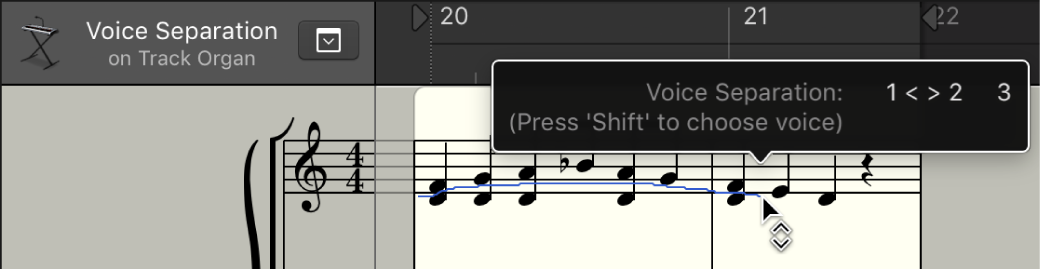Voice Separation Tool J
Switch the selected tool to the Voice Separation Tool. This tool is only available in the Tool Menu in the Piano Roll and Score Editor. The legend in the Tool menu does not show a J, it shows an up-arrow over a down-arrow.
NB the T command shows the Tool menu except when Logic first starts. You have to click on the Tool menu with the pointer before the T command becomes active. This, I think, is a bug.
Assign notes to voices and staffs in Logic Pro — Apple Support
Using the Voice Separation tool, you can draw a separation line between notes on a staff to assign them to the predefined MIDI channels of the voices.
Assign notes to voices and staffs in Logic Pro — Apple Support
Select the Voice Separation tool, then draw a line (between notes) where you want to separate the voices.