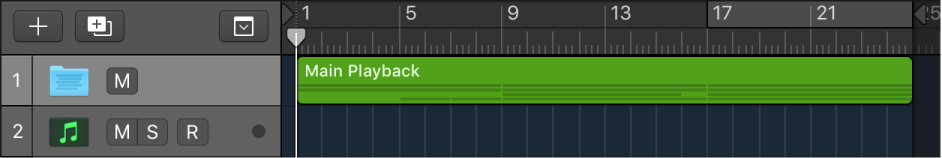Unpack Folder to Existing Tracks
Unpacks (moves) regions in a folder to an existing set of tracks. If you pack some tracks into a folder, and leave the tracks intact, an unpack will restore the regions to the original tracks — see the actual clarification in the documentation.
Read the “Logic Pro folders overview” carefully. I think I don’t pay enough attention to the possibilities that folders allow. A question that comes to mind…can I make an alias of a folder? The answer is yes, you can make an alias of a folder. Just hold down option-shift while dragging the folder region around. Deep. Many possibilities.
Pack and unpack folders in Logic Pro — Apple Support
The regions contained within the folder are placed on tracks assigned to appropriate channel strips.
Logic Pro folders overview — Apple Support
A folder is a region that can contain other regions, similar to a folder in the Finder that can contain different files. You can edit a folder in many of the same ways you edit a MIDI region.