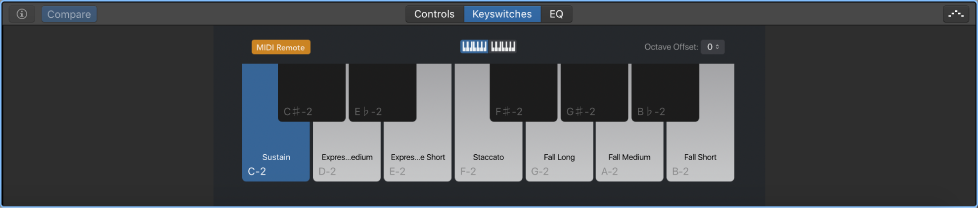Logic Pro X keyboard command of the day. #LogicProX @StudioIntern1
Toggle MIDI Remote for Articulation Switches
When MIDI Remote is “on” MIDI events can be used to change the articulation. The standard MIDI messages are found starting with the C0 Note On. It would be nice if I could program the A-1 key on the piano to toggle MIDI Remote without sending the Note On back to the piano. I guess I should just turn down the piano speakers when I am using it as a controller.
Manage articulations for software instruments — Logic Pro X
If an Articulation Set is loaded, you can select between articulations using the Articulations pop-up menu in the plug-in window header. Some software instruments let you view the most recently played articulation in the plug-in interface as well.
Use the Articulation Set Editor in Logic Pro — Apple Support
The Articulation Set Editor can be used to create sophisticated key switch and controller switch definitions, and define output transformations, which enables compatibility with third party sample libraries. You can also use the Articulation Set Editor to create Articulation Sets for instruments that have assigned Articulation IDs to sample groups, but do not have pre-configured articulations. For example, some Sampler instruments come pre-configured with specific sample groups identified by an Articulation ID but do not have pre-configured Articulation Sets. For more information on how Sampler uses Articulation IDs, see Logic Pro Sampler articulation handling.
⇧ SHIFT – ⌃ CONTROL – ⌥ OPTION – ⌘ COMMAND