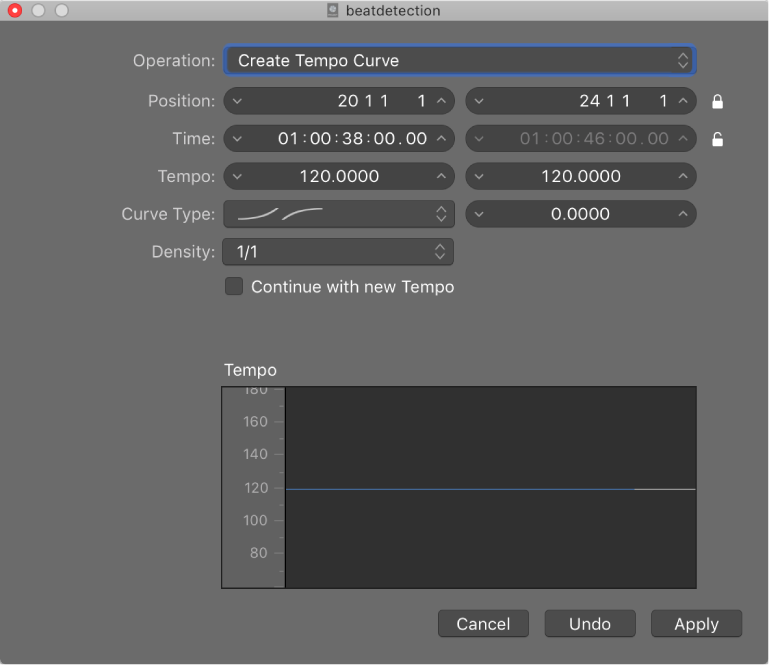Logic Pro X keyboard command of the day. #LogicProX @StudioIntern1
Tap Tempo
Logic keyboard commands window says this is only available as a keyboard command. I see it assigned to two different keys — ‘T’ and ‘D’ (downbeat).
Not clear what this really does. There is an entire section on Tempo that is currently not under my radar.
Tempo overview
Every project has a tempo, which is expressed in beats per minute (bpm). You can set the tempo in the Project Chooser when you create a project, and change it later while you are working. You can set the project tempo in the LCD in the control bar. By default, the tempo for new projects is 120 bpm.Excerpt From: Apple Inc. “Logic Pro X User Guide.” iBooks.
⇧ SHIFT – ⌃ CONTROL – ⌥ OPTION – ⌘ COMMAND