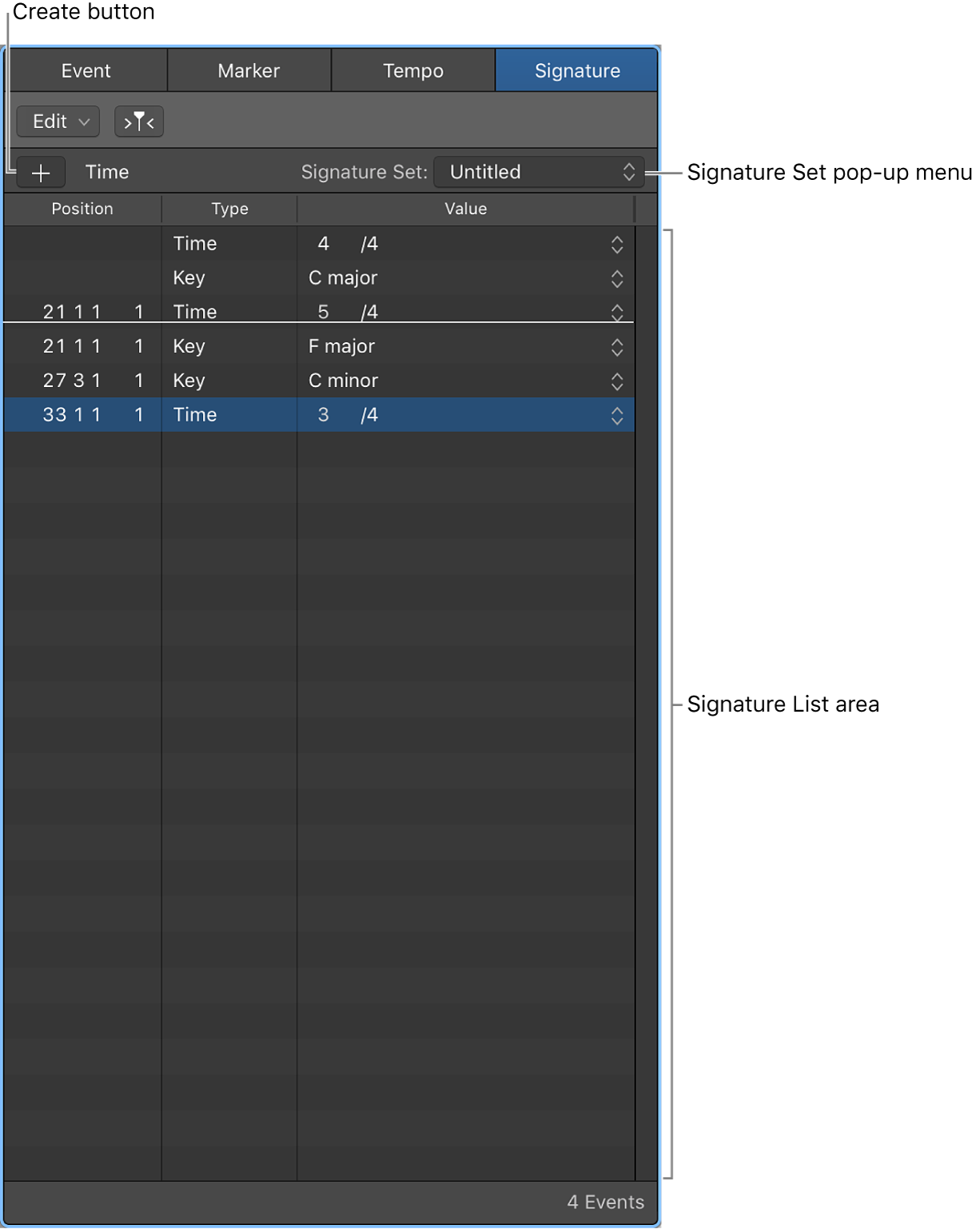Set Nudge Value to 5 SMPTE Frame
Sets the nudge value to 5 SMPTE frames (approximately one sixth of a second). Synchronizing audio with video is not a typical task for me, but it is good to know that the alignment tasks can be helped with _mouse free_ editing commands.
Set the nudge value, use the nudge commands while looking and listening.
Move regions in the Logic Pro Tracks area — Apple Support
You can nudge regions (move them in small increments) left or right using key commands. To nudge regions, you first set the nudge value, then move selected regions by this value. Alternatively, you can nudge regions by a set value.