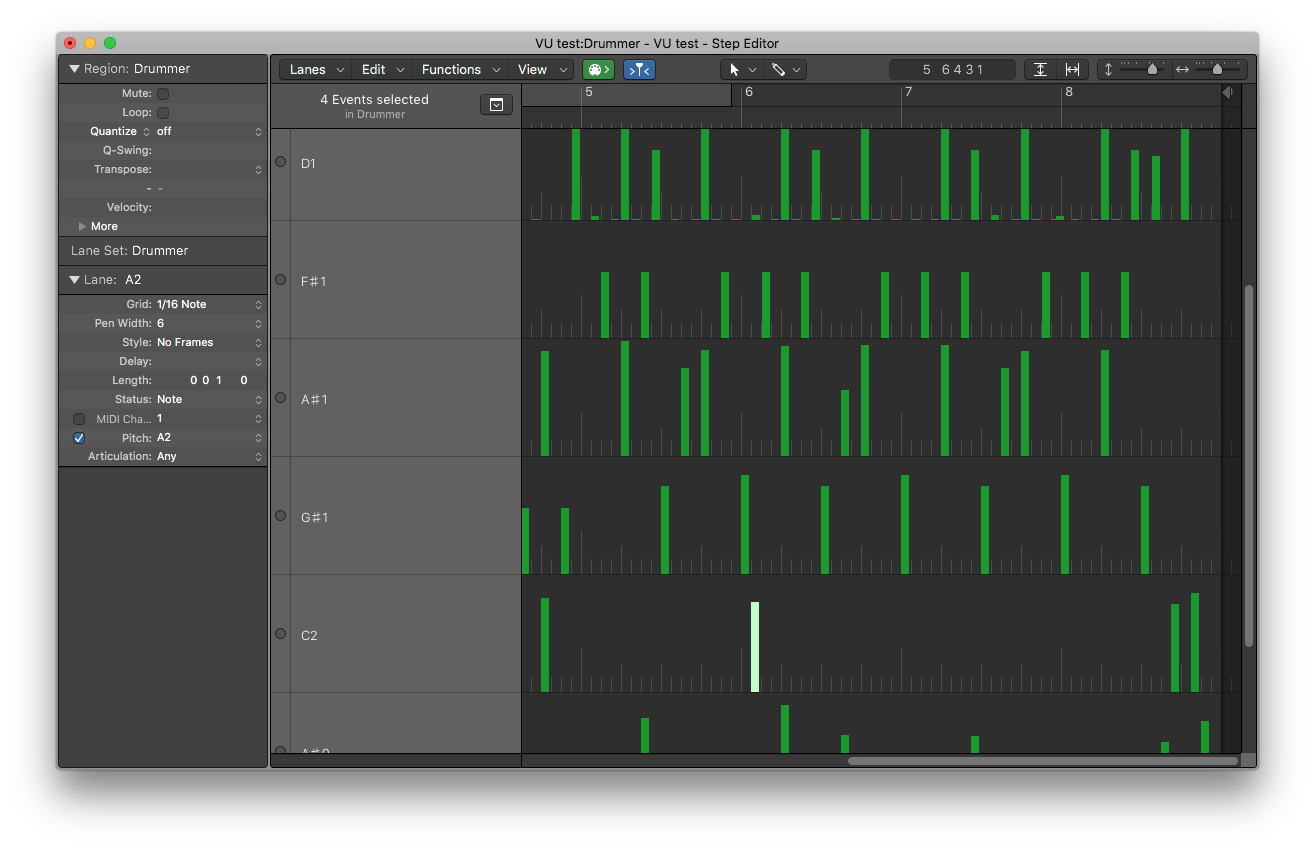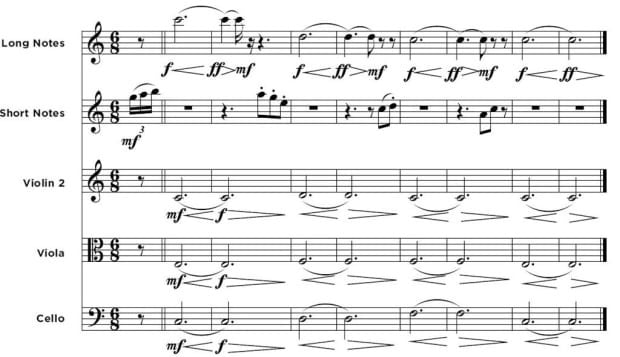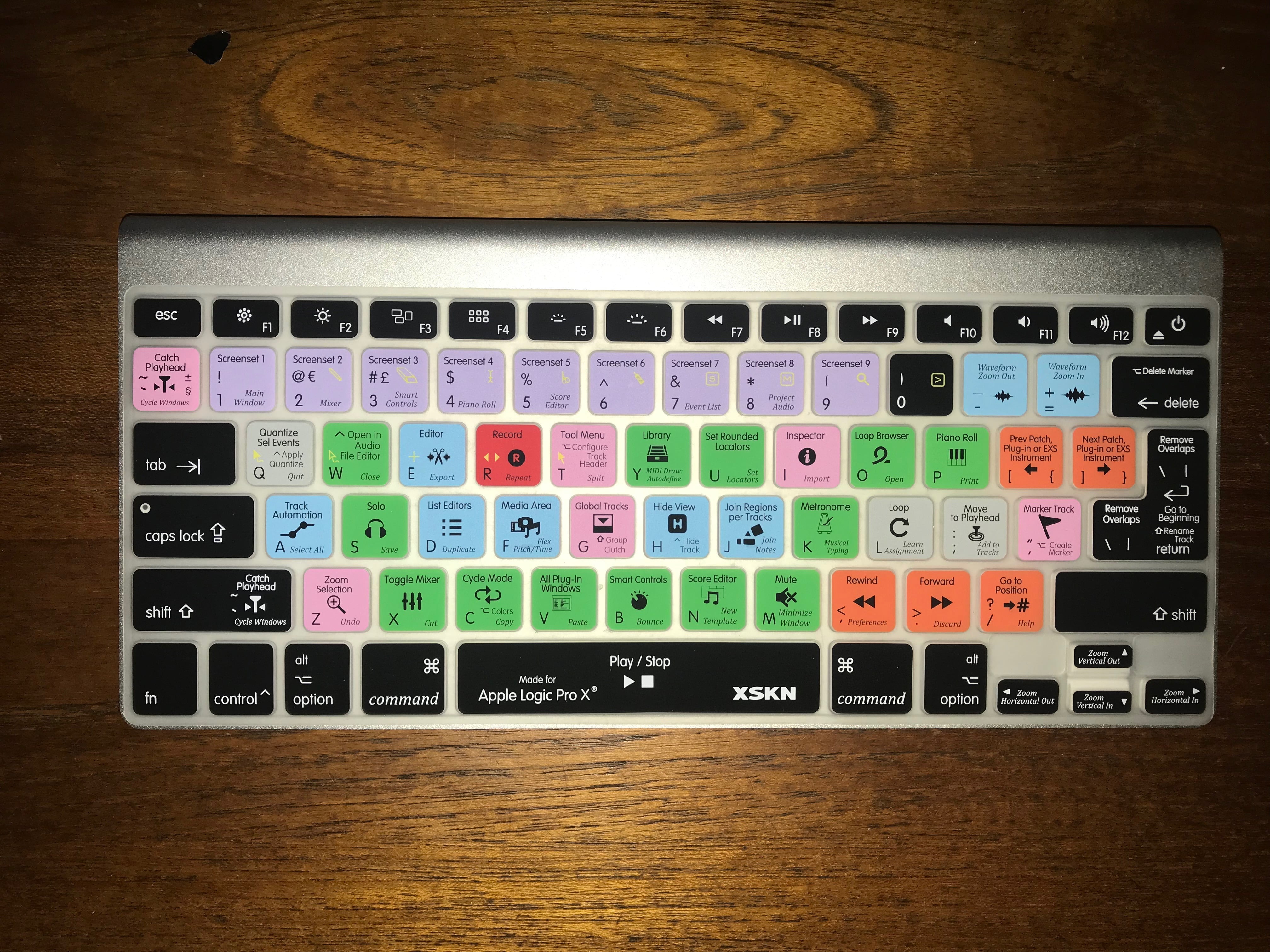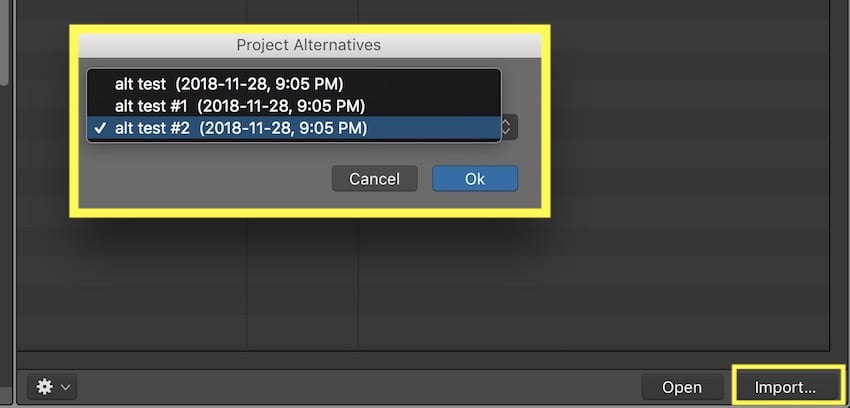Logic Pro X keyboard command of the day. #LogicProX @StudioIntern1
Trim Region End to Next Transient ⌃] - control-rightSquareBracket
Exists in ‘local’ menus and contextual menus.
I understand “Trim Region Start to Next Transient ⇧⌃]”, but trim end to next transient?
I really need to be using the “Audio Track Editor” to edit zoomed regions without zooming the tracks in the arrange window. So many fewer changes of reality.
The complete chapter is here…
Edit audio regions in the Audio Track Editor