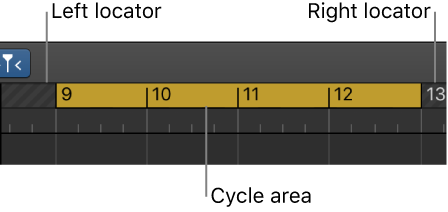Logic Pro X keyboard command of the day. #LogicProX @StudioIntern1
Default Syncopation
Sets syncopation to the default state.
Syncopation involves rhythmic patterns that go against the normal rhythm as defined by the time signature. The Syncopation setting helps you produce a cleaner-looking score by displaying syncopated notes with fewer ties or subdivisions.
Change the syncopation or interpretation of notes — Logic Pro X
By default, note syncopation and interpretation match the settings chosen in the Region inspector. You can change interpretation settings for individual notes to improve readability.
⇧ SHIFT – ⌃ CONTROL – ⌥ OPTION – ⌘ COMMAND
Command Key Touch Bar
- Score Editor
Default Syncopation
Force Syncopation ⌃⇧Y
Defeat Syncopation ⌃Y