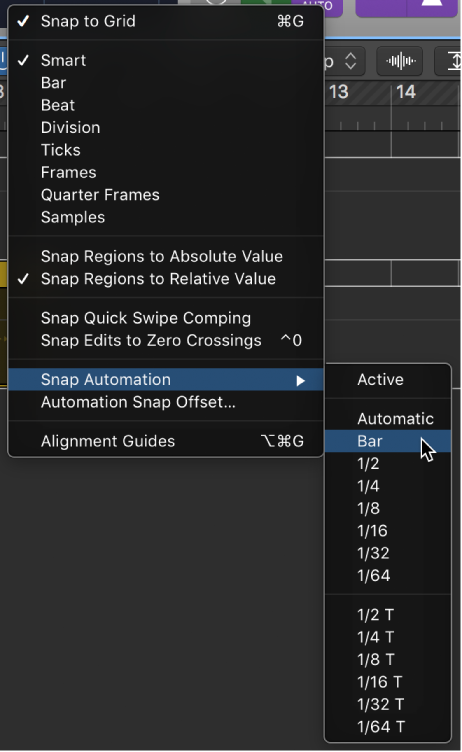Logic Pro X keyboard command of the day. #LogicProX @StudioIntern1
Export Region Information ⌃E
You have done a lot of work on a song. Tracks have been made workable. Regions have been defined. It might be useful to be able to get region information from the audio file for another song.
Problem is, I can’t get it to allow the command.
Export and import audio region information — Logic Pro X
The Project Audio Browser provides an overview of regions that are derived from individual audio files. You can export this region information into the audio file, which you can then choose to import if using the audio file in another project. If using an audio file with saved region information in another project, you have the option of importing the region information into the project.
⇧ SHIFT – ⌃ CONTROL – ⌥ OPTION – ⌘ COMMAND