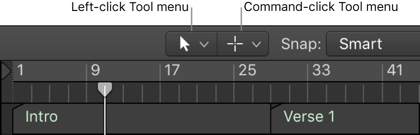- Tools Menu
The category of commands that control the tools — mouse clicks and/or trackpad clicks.
Common Logic Pro tools — Apple Support
The following section describes common tools available in the Tracks area and in other working areas.
Tool key commands in Logic Pro — Apple Support
The following table reflects default Tool key commands included in the U.S. factory preset.