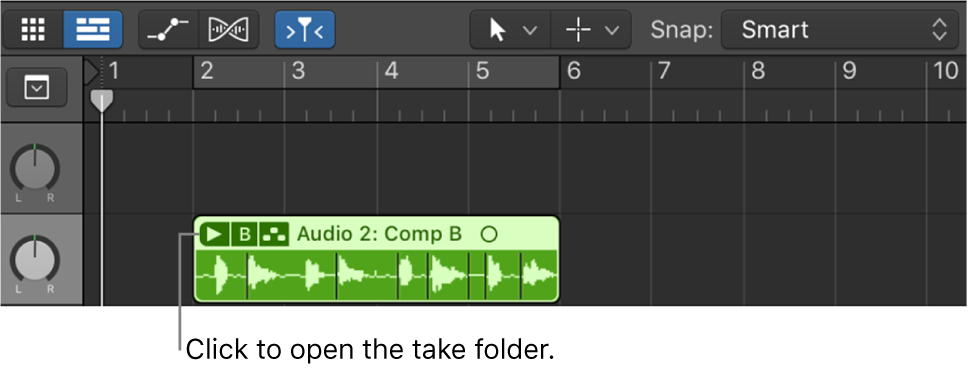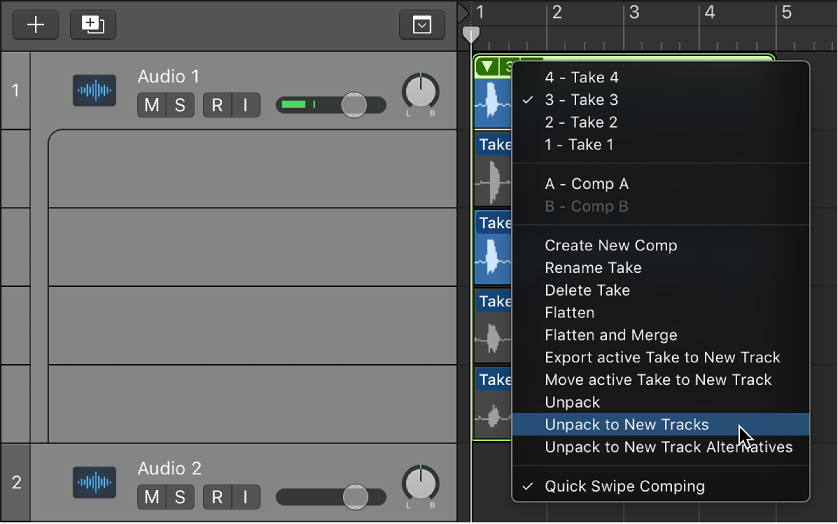Un/disclose Take Folder ⌥F
**Finally**
You click on the disclosure triangle to open/close the take folder. This is the first, printed, description of disclosing something that hides behind a disclosure triangle. Most people stare blankly when I use the term “disclosure triangle”. It makes far more sense than saying “Open the folder or stack by clicking on the disclosure triangle.”
I shall begin a campaign of using the terms _disclose_ and _undisclose_
Preview take recordings in Logic Pro — Apple Support
In order to create and edit comps, you first need to preview the take recordings in a take folder. The simplest way to preview take recordings is to open the take folder. You can then select the individual takes for playback. You can also select and preview takes in a closed take folder.