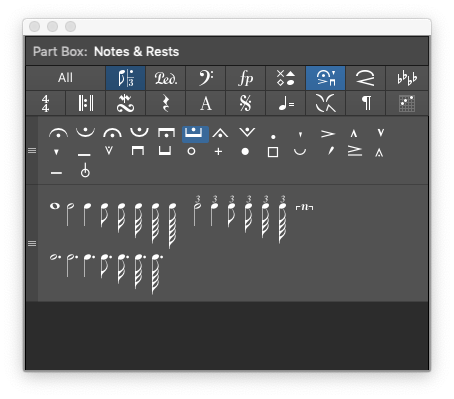Create Score Set from Selection
I can't describe it any better than the Logic documentation.
When you open a Score Editor window while several regions are selected in the Tracks area, Logic Pro automatically creates a score set containing the instruments of the selected regions. You can also create a score set in the Score Sets window. Score sets you create are saved with the project.
Create and delete score sets in Logic Pro — Apple Support
- Select at least one MIDI region for all software instrument tracks you want to include in the score set.
- Choose Layout > Create Score Set from Selection (or use the corresponding key command) in the Score Editor.
A new score set is created and displayed, which consists of all instruments used by the currently selected MIDI regions. Score sets created this way are automatically named after the instruments they contain.