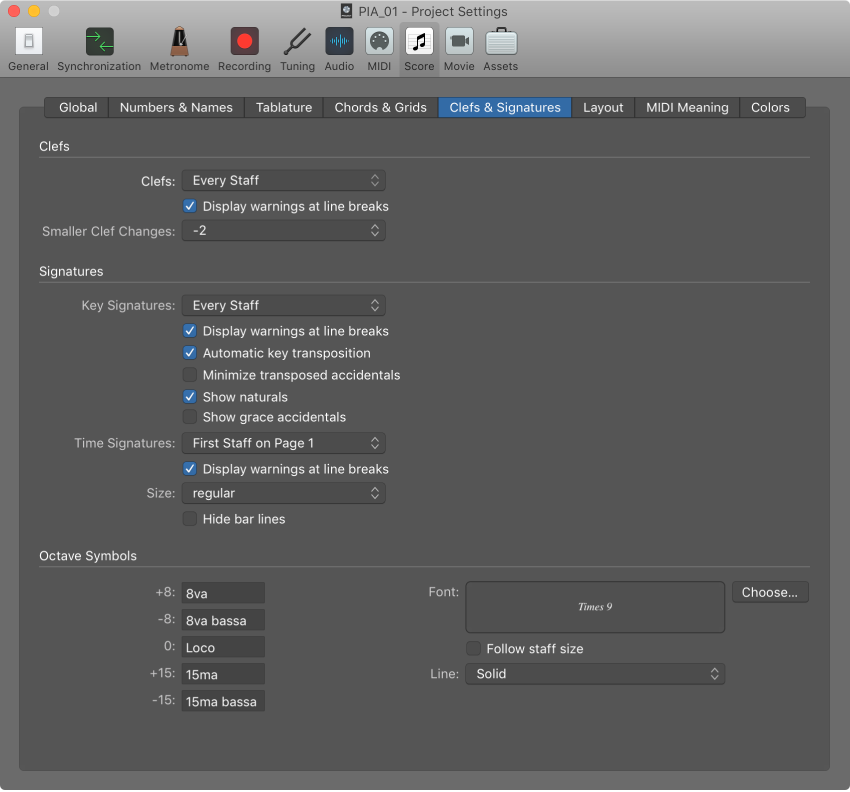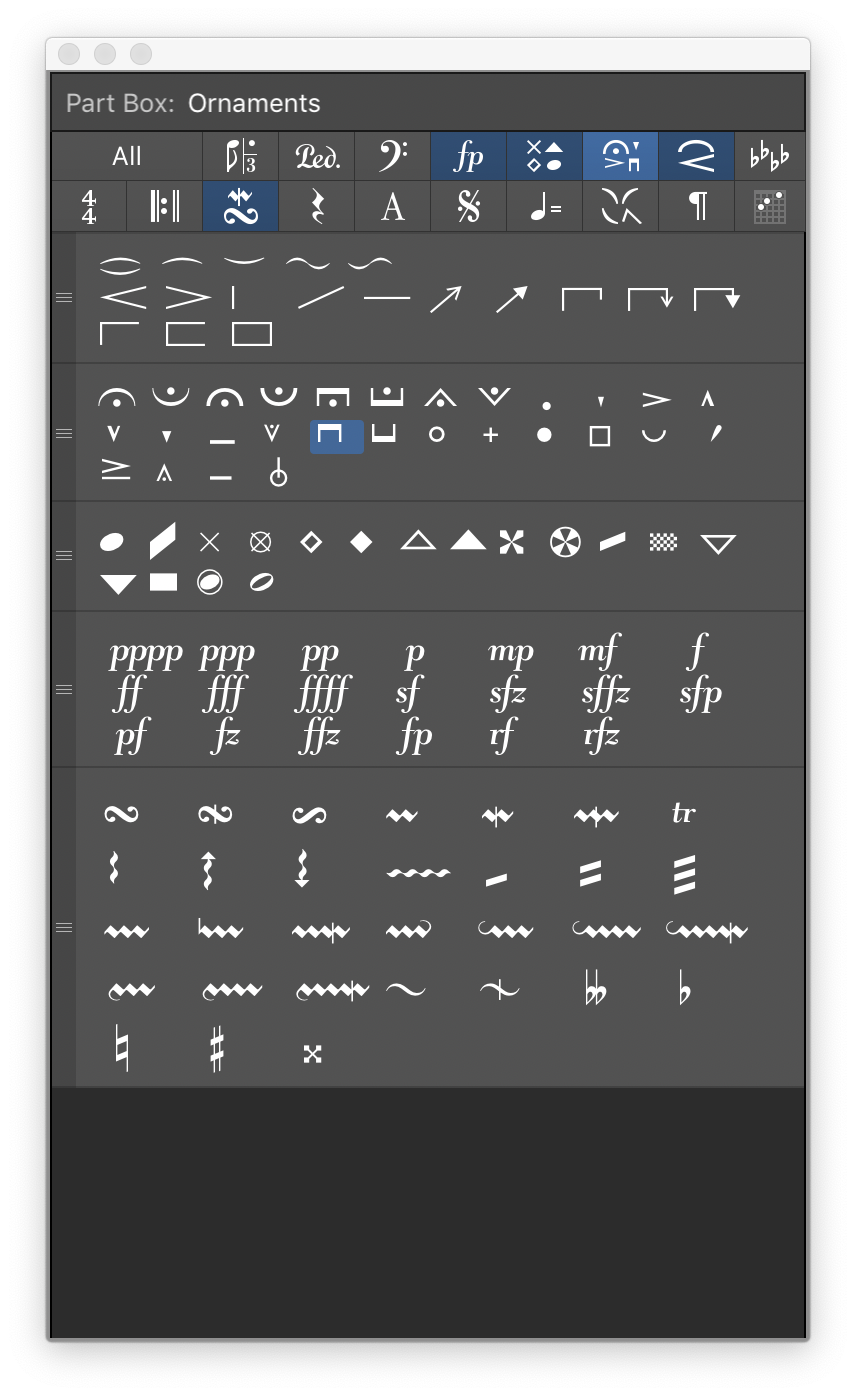Logic Pro X keyboard command of the day. #LogicProX @StudioIntern1
Settings: Clefs and Signatures ⌃⌥⇧L 
Scoring musical parts is a simple task that is rife with complexity. I haven’t done any scoring since the early 1990s when Finale first came out. At that time the tutorial was an eight to ten day affair, and if I stopped working with it I would lose the skills rapidly.
If I have any significant scoring needs I will probably choose some other tool, but for now I am glad that Logic has this all built in. I can work with this.
Clefs & Signatures settings — Logic Pro X
Clefs and Signatures settings are available only when Additional Score Options is selected in Advanced preferences.
⇧ SHIFT – ⌃ CONTROL – ⌥ OPTION – ⌘ COMMAND