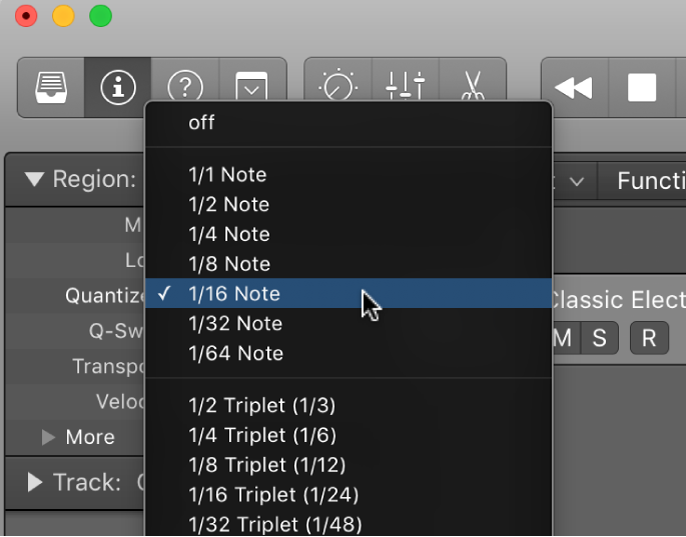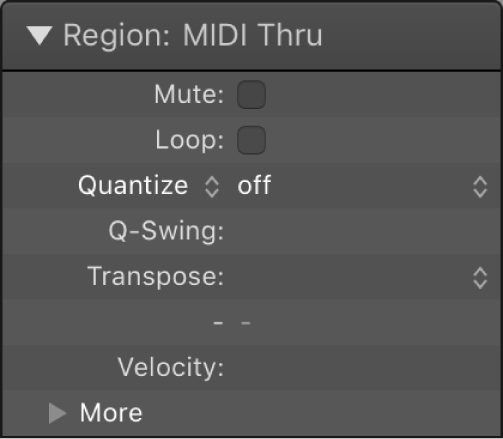Quantize 1/16 Note
Make the grid sixteenth notes. This is usually pretty decent for slow-moving music. Sort of like auto-tune for “fat fingers”.
Quantizing involves the rhythmic correction of audio or MIDI regions to a specific time grid. Any notes not played in time are moved to the nearest position on the grid.
Logic Pro Quantize parameter values — Apple Support
Normal quantization: The 1/1-Note, 1/2-Note, 1/4-Note, 1/8-Note, 1/16-Note, 1/32-Note, and 1/64-Note settings quantize the MIDI region to the equivalent note value.