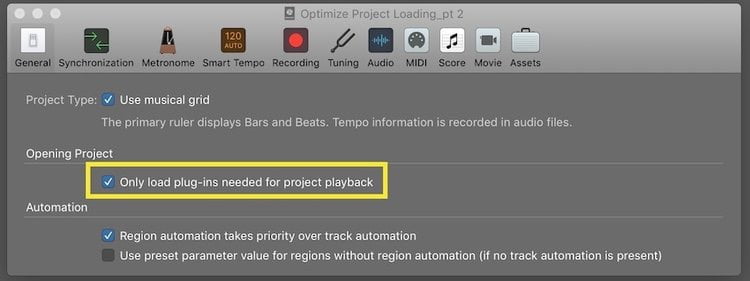12 Steps To Great Overdub Performances — Bobby Owsinski’s Music Production Blog:
Many times the ear candy of an overdub session can really make or break a song, but sometimes it’s not easy to create to capture that magic. Here’s an excerpt from the second edition of my Music Producer’s Handbook that can act as either an outline or as a reminder to check a number of critical points both before and during your overdub session. It’s 12 steps that you can take that can help you get great overdub performances.
Bobby Owsinski’s guides and books are an excellent starting point in anyone’s audio career…