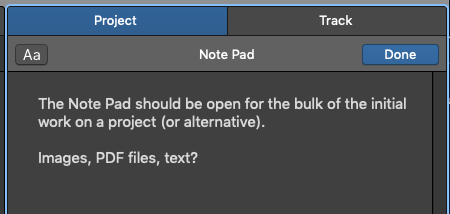Logic Pro X keyboard command of the day. #LogicProX @StudioIntern1
Show/Hide Note Pad ⌥⌘P
The menu command is “Show Note Pads” using the plural.
The Note Pad is a very under-used tool. I am clearly guilty of it.
There are “pages” in the Note Pad for the project, and one for each track.
If you use Alternatives (I do a lot): the Note Pad contents are Alternative specific. Separate sets of notes for each alternative.
Text files cannot be “dropped” into the Note Pad, but images and PDF files can be.
It would be great if the Note Pad could be “detached” from the Arrange window and allowed to float in the project.
⇧ SHIFT – ⌃ CONTROL – ⌥ OPTION – ⌘ COMMAND