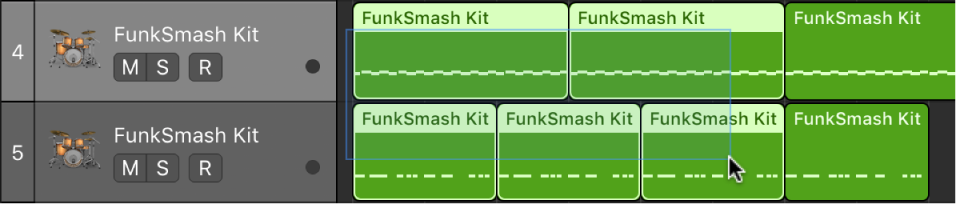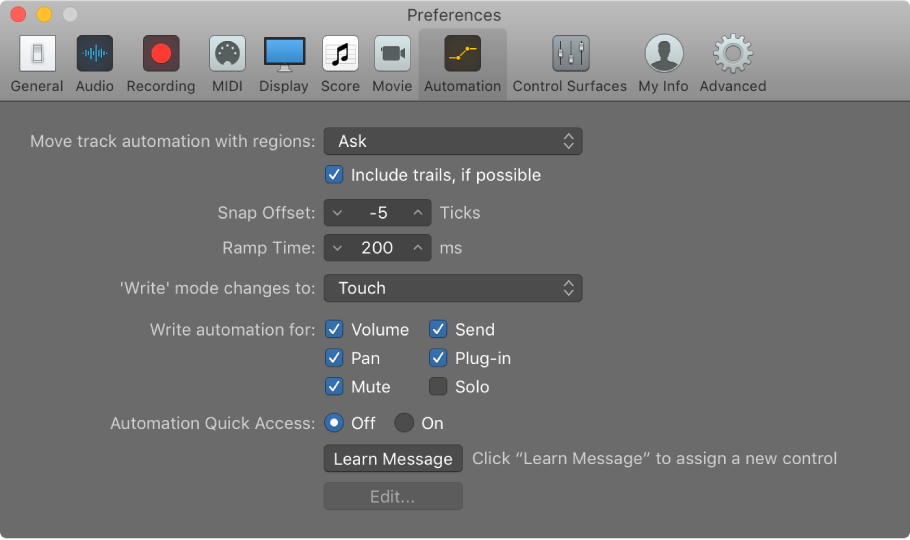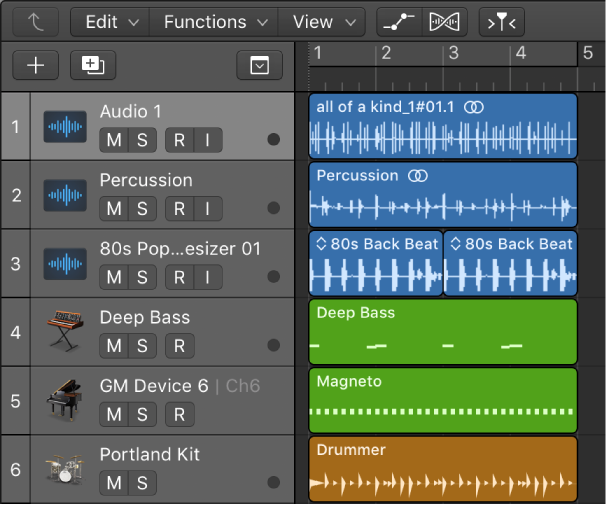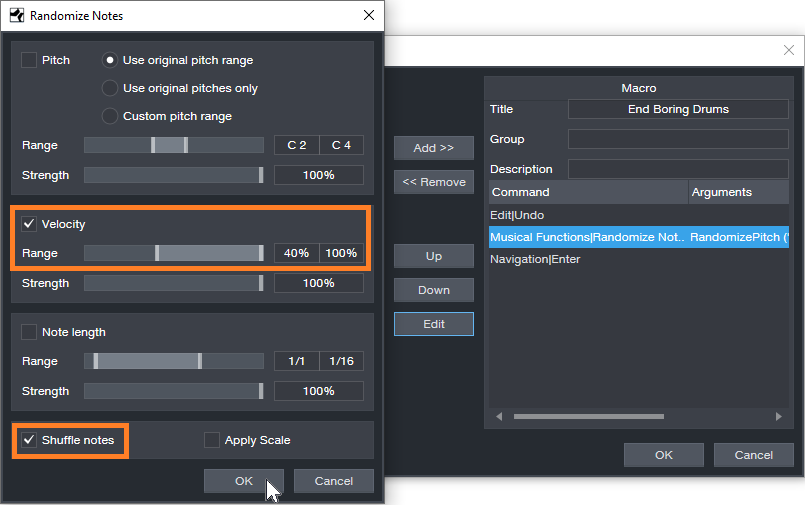Logic Pro X keyboard command of the day. #LogicProX @StudioIntern1
Join Regions/Notes ⌘J ⌘:four:
Combine separate regions/notes into a single region. With audio regions, if the joined region is “contiguous” in the original audio the region is simply extended to include those selected. If there are gaps (or regions from different audio files are selected) a new audio file will be created for the joined region.
MIDI notes that are joined simply create a single note that has a duration of the sum of the durations of the joined notestime from the start of the first note to the end of the furthest away note.
Join regions in the Tracks area — Logic Pro X
You can join untransposed audio regions, and join MIDI regions. Regions from audio Apple Loops, and audio regions that have been transposed, can’t be joined.
⇧ SHIFT – ⌃ CONTROL – ⌥ OPTION – ⌘ COMMAND