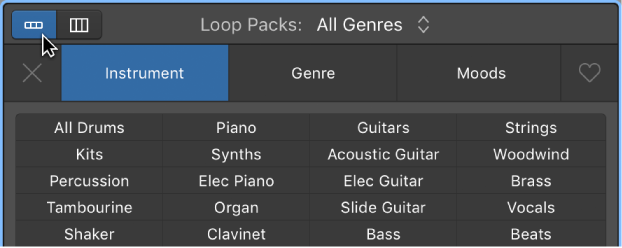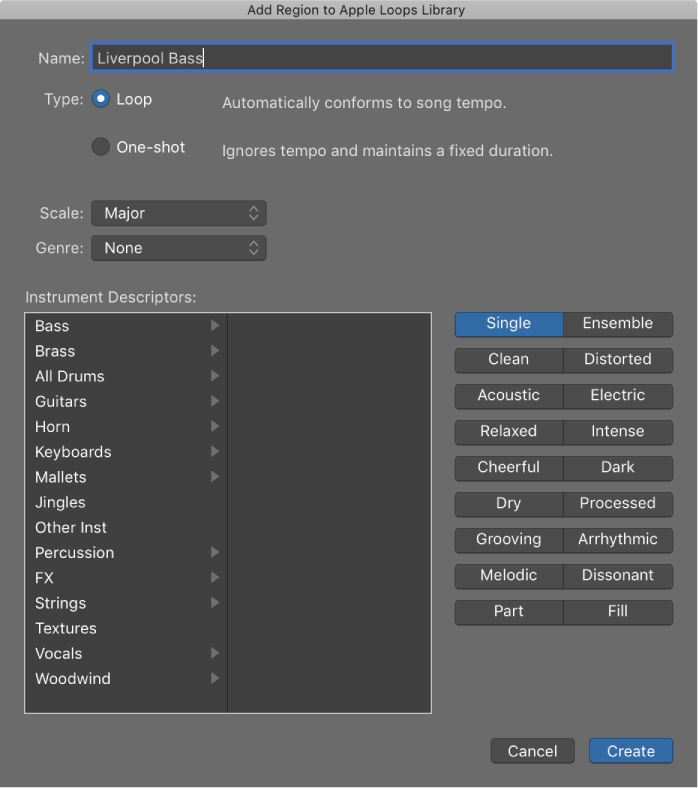Logic Pro X keyboard command of the day. #LogicProX @StudioIntern1
Convert Loops to Regions ⌃L
When you convert loops to regions you can edit any of the occurrences of the loop to make changes. If you edit the loop without conversion every copy of the loop changes.
⇧ SHIFT – ⌃ CONTROL – ⌥ OPTION – ⌘ COMMAND