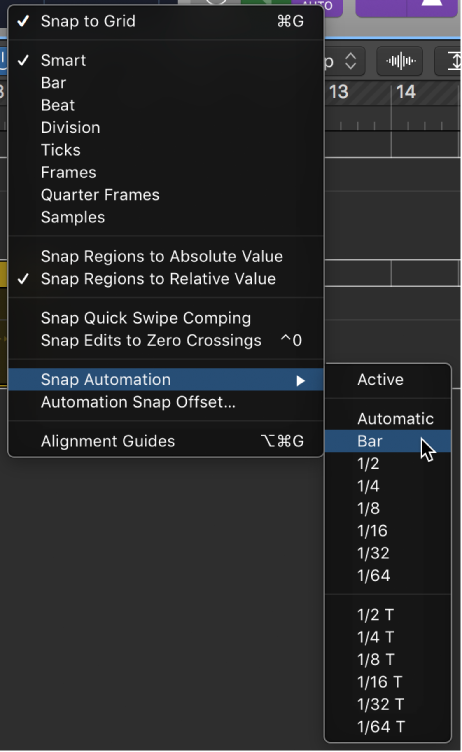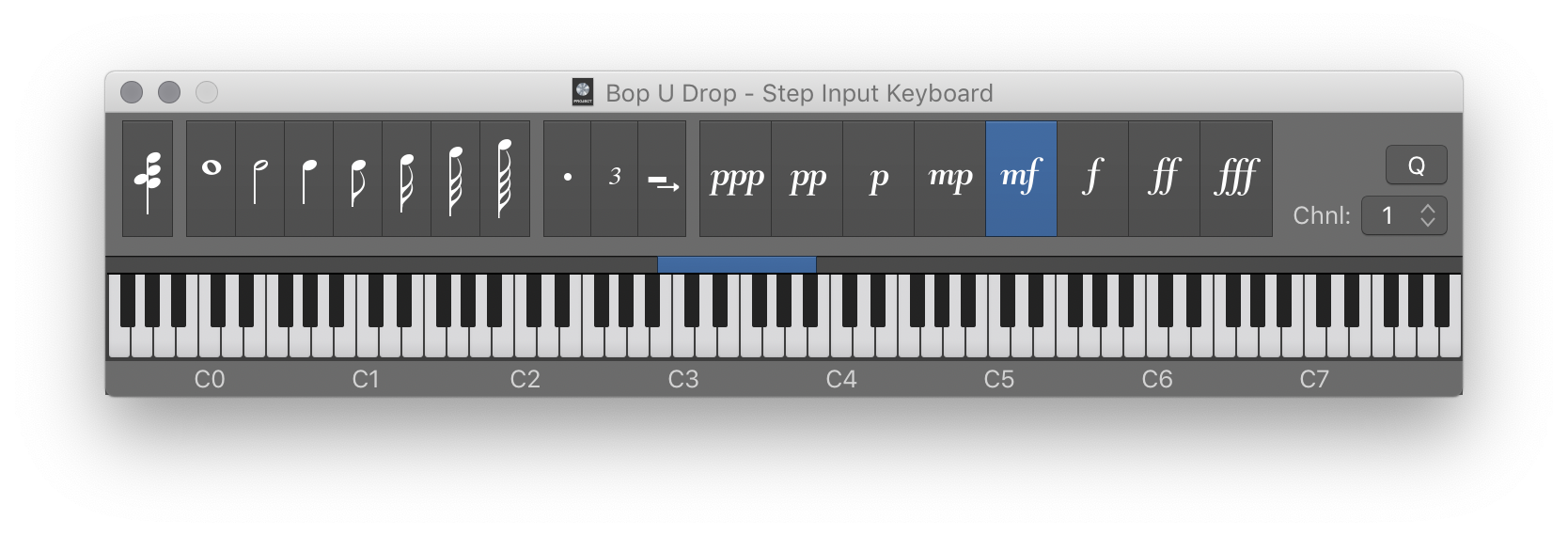Audio Compression Basics | Universal Audio
Compressors and limiters are used to reduce dynamic range — the span between the softest and loudest sounds. Using compression can make your tracks sound more polished by controlling maximum levels and maintaining higher average loudness. Here are some compression basics, different compression types, and some tips to try on your tracks.
Mason Hicks does an excellent job of describing compression, compressors, and why do it at all.
Note that the stock compressor in Logic Pro X can be used for each of the compressor types — tube, optical, FET, and VCA. The “Platinum” compressor in Logic is really none of the types listed, maybe more like a Distressor?