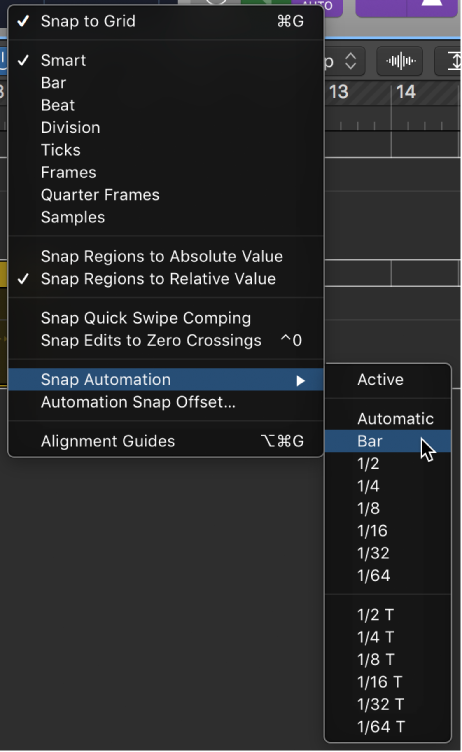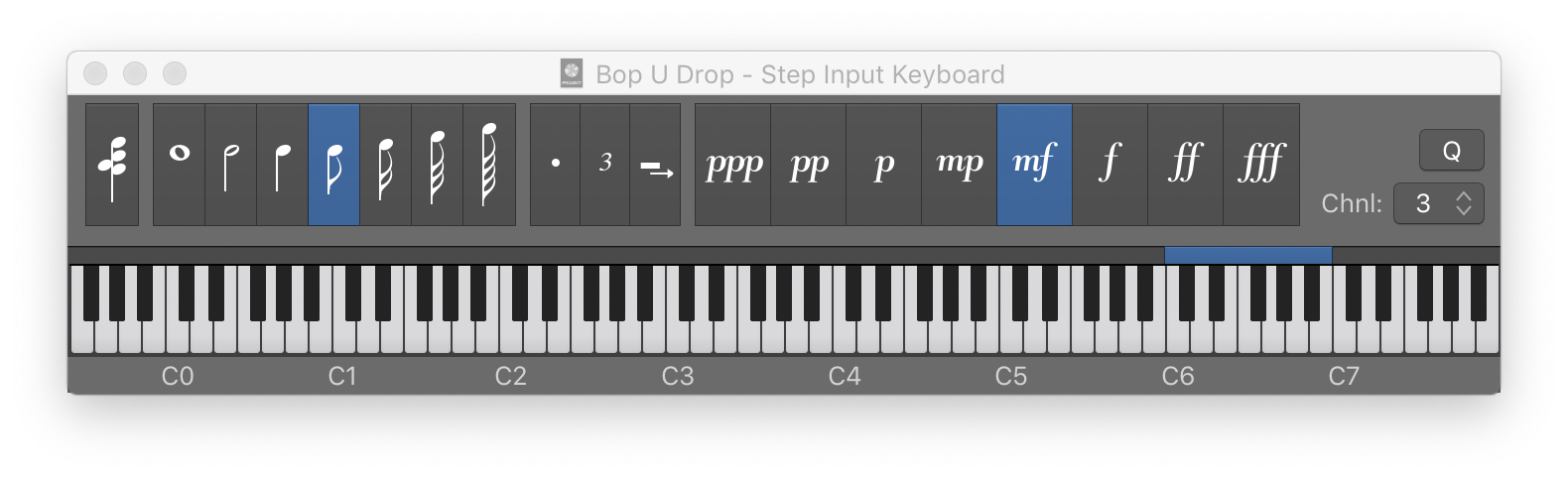How to perform with Live Loops in Logic Pro X 10.5: a step-by-step guide
Though they’re terrific for transforming studio-based productions, Live Loops are equally powerful when used for live performance. We demonstrate how this effective feature can take tracks from the studio to the stage.
Mark Cousins — MusicTech