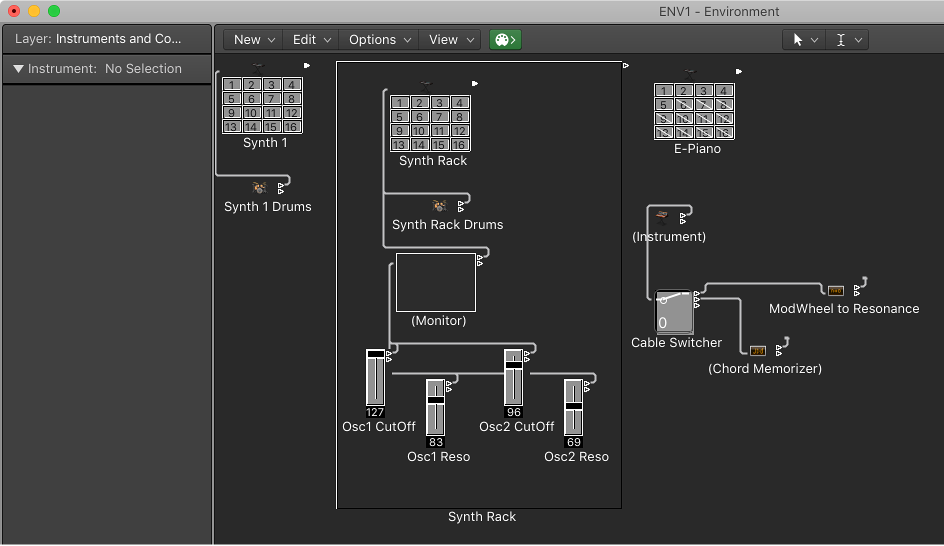Logic Pro X keyboard command of the day. #LogicProX @StudioIntern1
Toggle writing Plug-in parameters Automation in Write Mode
Today I have learned that I know virtually nothing about using automation in Logic. Biggest thing I learned today is that
⌘⌃E command-control-E
opens the event list for the track. You can see the automation events in this list.
I will have to spend time reading the chapter on automation, and trying to figure out when/where I might actually use it,
It’s a vast subject. Kind of overwhelming.
“Automate mix and effects settings
Automation overview
Automation refers to recording, editing, and playing back the movements of faders, knobs, and switches. Using automation, you can create changes over time to volume, pan, and other settings. You can add automation to all track types.”
Excerpt From: Apple Inc. “Logic Pro X User Guide.” iBooks.