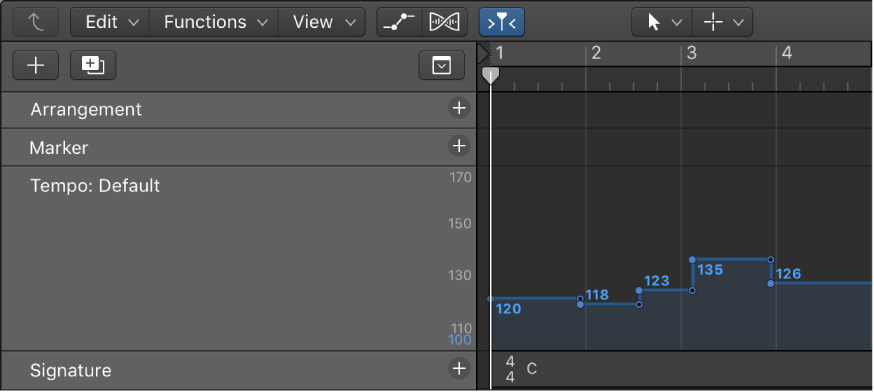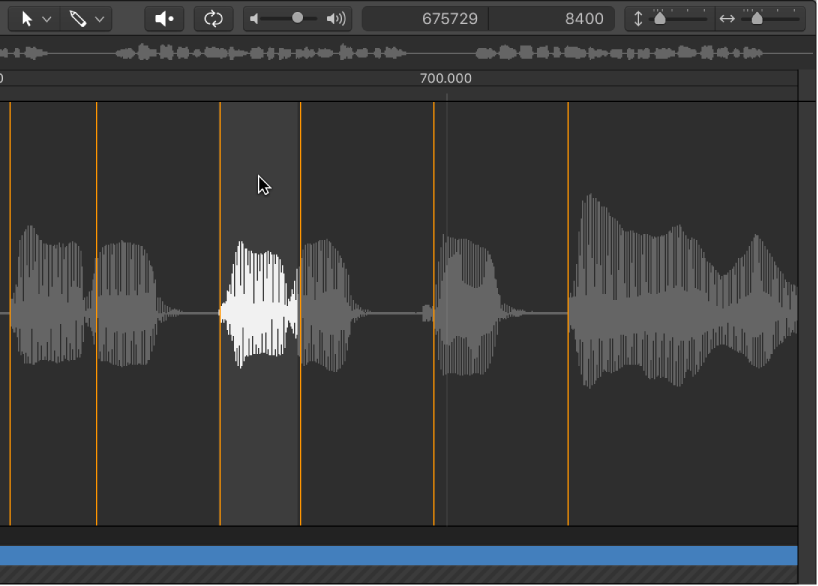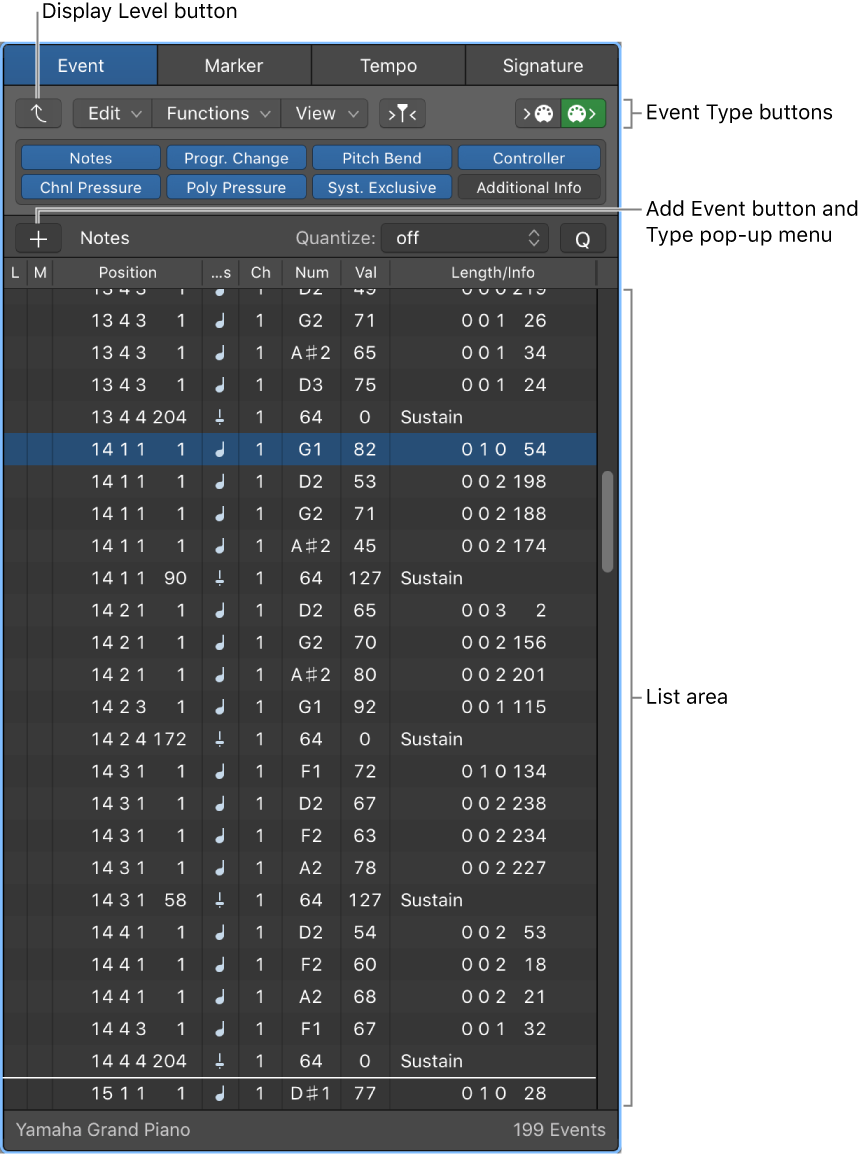Logic Pro X keyboard command of the day. #LogicProX @StudioIntern1
Tempo Track: Replace By Average
Straightforward definition. If I was concerned about the timing of music I would certainly pay more attention to tempo.
Add and edit tempo points — Logic Pro X
Using this function, the selected tempo points are replaced by their average value (the weighted average) so that the length (duration) of the performance is maintained.
Tempo track overview — Logic Pro X
In the Tempo track, tempo changes are represented by tempo points. You create tempo changes by adding tempo points and editing their values. You can expand the Tempo track to give yourself more room to work, and adjust the range of values for the Tempo track.
⇧ SHIFT – ⌃ CONTROL – ⌥ OPTION – ⌘ COMMAND