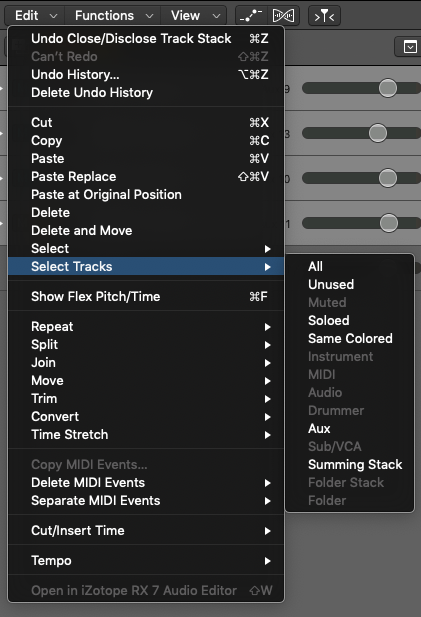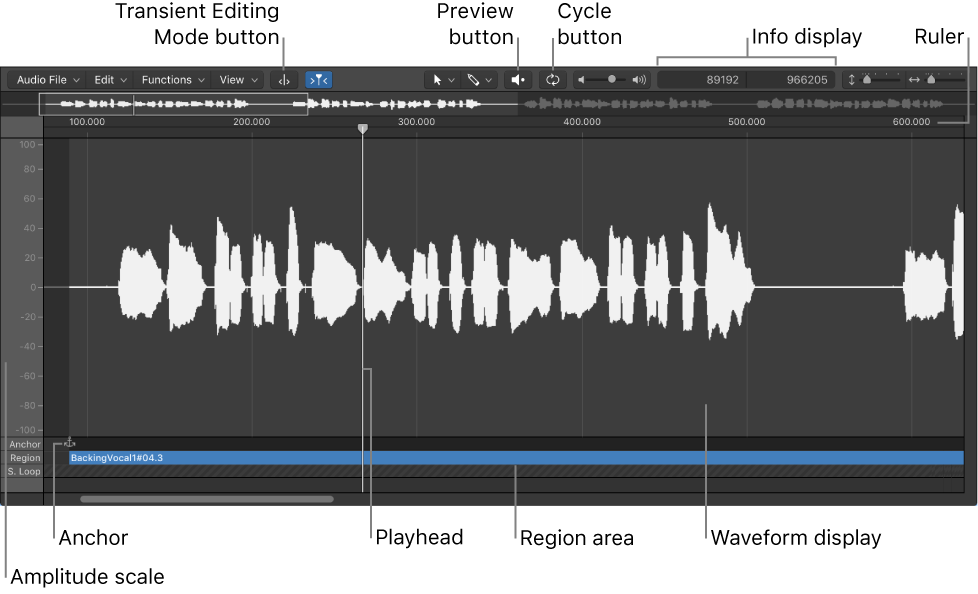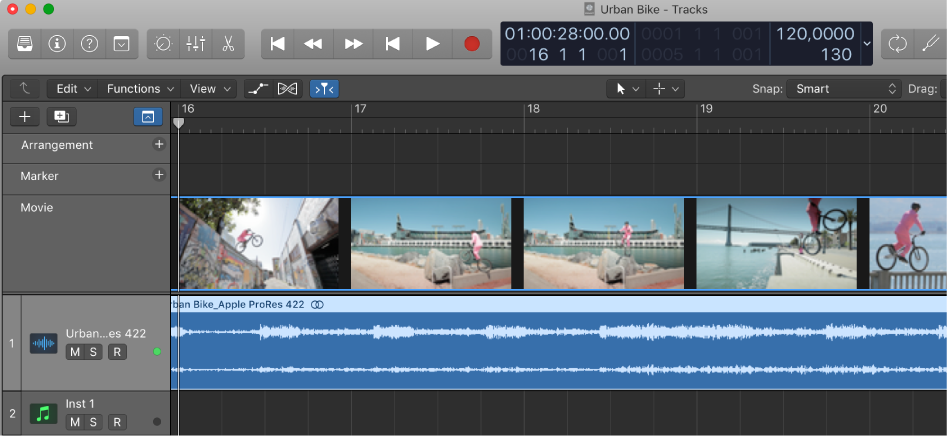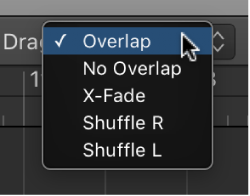Logic Pro X keyboard command of the day. #LogicProX @StudioIntern1
Select Summing Stack Tracks
Located in the Edit dropdown menu in the Arrange window. Selects all of the Summing Stacks in the Arrange window.
Track Stacks overview — Logic Pro X
Summing stacks let you combine multiple tracks and route their output to an audio subgroup. When you create a summing stack, the outputs from the subtracks are routed to a bus. The destination aux of the bus is assigned to the main track. When the main track is selected, you can mute, solo, and adjust volume and send levels for the summing stack, and add and edit plug-ins, affecting the sound of all the subtracks in the summing stack. This is similar to the way an audio group works.
⇧ SHIFT – ⌃ CONTROL – ⌥ OPTION – ⌘ COMMAND