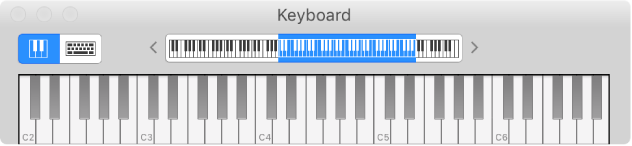Keyboard Soloing Ideas from Jeff Lorber — KeyboardMag
When I was playing the club circuit in Boston and New England in 1972, I thought I had a pretty great keyboard rig: a Rhodes Stage electric piano, a Fender Twin Reverb amp, and a wah pedal. Then I stopped by Bunratty’s Bar and saw a band that had a brand new Minimoog. It was love at first sight, and I had to get my hands on one. I was mesmerized by how it lets a keyboard player bend notes and be expressive the way a guitarist or horn player can be. I’ve been a big Minimoog proponent ever since. Here are some tips for building your own expressive jazz-rock synth solos.