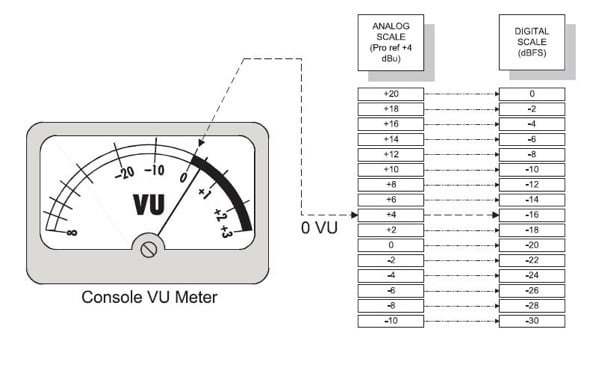Normalize Region/Cell Gain… ⌃⌥G
Adjust the gain of the selected region/cells. Like ‘Clip Gain’ but without a lot of visual feedback. It’s a lot easier to adjust if you can see the peak level meter for the region. In any event — I use this **all the time** to start mixes with a hope of getting decent gain staging.
Normalize audio regions in the Tracks area — Apple Support
You can normalize the gain of selected regions in the Tracks area, without opening the regions in the Audio Track Editor. The Normalize Region Gain menu command is non-destructive: the original file isn’t altered, so you can return it to its original state.